Scott Baret
Well-known member
Now that my PowerBook 180c is up and running and my PowerBook 150 has been broken in as a tutoring machine, I feel it's time to solve some problems with displays on older PowerBooks.
Up first is a PowerBook 140. I was going to sell this one, but in the end got no takers. I figured I could refurbish it, especially given its small size, and use it as a second tutoring machine. However, it has a problem with the display. The display flickers constantly and divides itself up into four equal quadrants. The top two are brighter than the bottom two. It's possible to see what's on the screen but this wouldn't be a computer I'd want to use because of this flickering. There's a photo of this, but it's a bit hard to see here. This computer also needs a hard drive, although I'm considering using it with a RAM Disk-equipped floppy startup instead since the programs I'd likely run on it are all floppy-based (and because I don't have many 2.5" SCSI drives). It does boot from a floppy--have tried it with 7.0.1.

Next is the PowerBook 150, which some of you may remember as my Retrochallenge machine (used in tutoring sessions). It has a yellow line on one area of the screen. I have a picture of this one too, as it's tough to explain. The screen works normally otherwise and the machine is usable.

Finally, there's a PowerBook 100. This one doesn't produce any video. The screen turns a bluish tint but nothing is visible. The machine itself appears to work--it attempts to access the hard drive (which doesn't spin up and sounds like one of the unreliable Conner drives--I've seen many of these fail in PowerBook 100 series machines). I took a photo of this one for good measure.
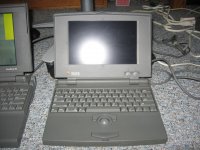
Any suggestions on these three machines would be great. Also, the 140 and 150 are both missing the little grey circular pieces that cover the screws in the display bezel. If anyone has a few extras they'd be willing to sell let me know!
Up first is a PowerBook 140. I was going to sell this one, but in the end got no takers. I figured I could refurbish it, especially given its small size, and use it as a second tutoring machine. However, it has a problem with the display. The display flickers constantly and divides itself up into four equal quadrants. The top two are brighter than the bottom two. It's possible to see what's on the screen but this wouldn't be a computer I'd want to use because of this flickering. There's a photo of this, but it's a bit hard to see here. This computer also needs a hard drive, although I'm considering using it with a RAM Disk-equipped floppy startup instead since the programs I'd likely run on it are all floppy-based (and because I don't have many 2.5" SCSI drives). It does boot from a floppy--have tried it with 7.0.1.

Next is the PowerBook 150, which some of you may remember as my Retrochallenge machine (used in tutoring sessions). It has a yellow line on one area of the screen. I have a picture of this one too, as it's tough to explain. The screen works normally otherwise and the machine is usable.

Finally, there's a PowerBook 100. This one doesn't produce any video. The screen turns a bluish tint but nothing is visible. The machine itself appears to work--it attempts to access the hard drive (which doesn't spin up and sounds like one of the unreliable Conner drives--I've seen many of these fail in PowerBook 100 series machines). I took a photo of this one for good measure.
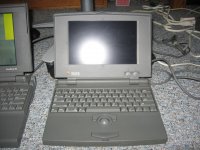
Any suggestions on these three machines would be great. Also, the 140 and 150 are both missing the little grey circular pieces that cover the screws in the display bezel. If anyone has a few extras they'd be willing to sell let me know!

