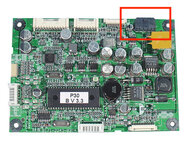Hi,
Had a working 17 inch LCD Studio Display which I move between a Cube and Dual CPU G4.. been working fine for years. Now, if the monitor is connected to either the Cube or the G4 Tower, both computers won't power on. I can hear an electronic "chirp" from the power supply area on the G4 tower that repeats every couple of seconds. Soon as I unplug the monitor the sound goes away and the desktops will power on again.
Tried plugging the monitor into one of those ADC-DVI adapters with the giant power brick.. same issue, it emits a chirp/pulsing sound every few seconds until I disconnect monitor.
Opening it up, nothing was obviously shorted. No caps are blown/leaking (that I can see). I found another monitor locally (but the seller hadn't tested it in years), another 17inch LCD. Took it home, connected it and it's doing the same thing.
So, any chance it's just bad capacitors inside? They're both approaching 20 years old.. Anyone ever see similar behaviour on one of their monitors?
Thanks!
Had a working 17 inch LCD Studio Display which I move between a Cube and Dual CPU G4.. been working fine for years. Now, if the monitor is connected to either the Cube or the G4 Tower, both computers won't power on. I can hear an electronic "chirp" from the power supply area on the G4 tower that repeats every couple of seconds. Soon as I unplug the monitor the sound goes away and the desktops will power on again.
Tried plugging the monitor into one of those ADC-DVI adapters with the giant power brick.. same issue, it emits a chirp/pulsing sound every few seconds until I disconnect monitor.
Opening it up, nothing was obviously shorted. No caps are blown/leaking (that I can see). I found another monitor locally (but the seller hadn't tested it in years), another 17inch LCD. Took it home, connected it and it's doing the same thing.
So, any chance it's just bad capacitors inside? They're both approaching 20 years old.. Anyone ever see similar behaviour on one of their monitors?
Thanks!