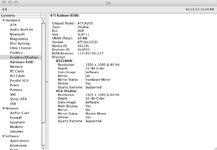s_pupp
Well-known member
I have a Radeon 8500 AGP connected to a Dell monitor at 1080p 60Hz by VGA. The DVI jack is not connected to anything. The card believes in both OS9 and OSX that there is a second VGA monitor attached, but there is only one VGA port, and the DVI port does not have the four analog pins on it to allow direct connection of a second monitor via a simple DVI to VGA adapter. I have to mirror the real and imaginary monitors to avoid losing the cursor if I go off screen. This is in a dual 1.25GHz MDD G4 with a dual 1.42 Apple CPU installed.
Steps taken so far:
Zap the PRAM.
Uninstall and reinstall ATI drivers.
In OS9, trash the ATI and display prefs.
Use the ATI ROM flasher to flash the firmware from the latest version back to the earliest version.
Try another computer (a stock dual 1.25GHz MDD G4).
Replace four dented 470uF 10V capacitors on the Radeon 8500 (they were dented when I bought it used ages ago).
I recall now that this issue is what caused me to discontinue use of this card back in 2008 or thereabouts in my then stock dual 1.25GHz MDD G4. It started this behavior intermittently, then it became constant. I thought at the time that it had occurred after either a firmware or software update, but was not at all certain.
Is there anything I'm missing? Is this likely a capacitor issue from the small caps I left alone? Is this a hardware issue that will likely never be properly diagnosed?
Steps taken so far:
Zap the PRAM.
Uninstall and reinstall ATI drivers.
In OS9, trash the ATI and display prefs.
Use the ATI ROM flasher to flash the firmware from the latest version back to the earliest version.
Try another computer (a stock dual 1.25GHz MDD G4).
Replace four dented 470uF 10V capacitors on the Radeon 8500 (they were dented when I bought it used ages ago).
I recall now that this issue is what caused me to discontinue use of this card back in 2008 or thereabouts in my then stock dual 1.25GHz MDD G4. It started this behavior intermittently, then it became constant. I thought at the time that it had occurred after either a firmware or software update, but was not at all certain.
Is there anything I'm missing? Is this likely a capacitor issue from the small caps I left alone? Is this a hardware issue that will likely never be properly diagnosed?