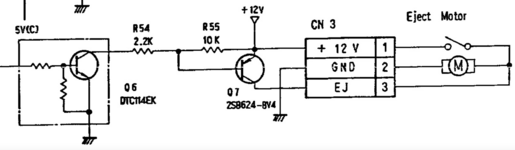I was going to do that, but I fixed the original floppy drive! Believe it or not, the continuous eject motor problem was cured by dousing the drive's controller PCB in alcohol and scrubbing it with an ESD-safe brush. I thought that had a low probability of success, but I was wrong. There must have been some invisible residual conductive goo from the battery bomb, and the alcohol scrub cleaned it away.
After that the eject mechanism behaved normally and the drive mostly worked, but sometimes struggled to read disks, detect disks, or eject disks. I cleaned the head and lubed everything, and finally got it working 100 percent for 800K disks but it wouldn't read 1.44MB disks. When I inserted a 1.44MB floppy it would offer to format it as single or double sided, which told me the Mac thought it was a double-density disk rather than high density. There's a tiny switch on the drive that gets pushed down for double-density disks but not for high-density disks, so the drive can detect the media type. I used a meter to verify that the switch was working OK. So it had to be a problem with the chip or circuit that reads the switch state.
Back for another alcohol scrub! This time I concentrated on really cleaning the PCB area near the front of the drive where the switches are. I scrubbed for a few minutes, used a hair dryer to dry everything up, then tried again with some 1.44MB disks. Success! Score two points for floppy drive fixes with a simple alcohol clean-and-scrub of the PCB.
View attachment 64678