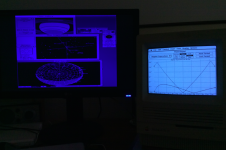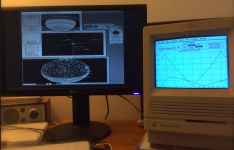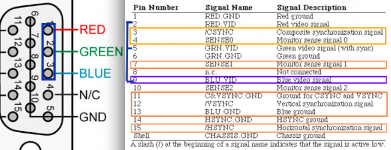BadGoldEagle
Well-known member
Which Apple CRT Monitor are you using?
According to megabyte (also a Pivot SE/30 owner), it works with the 'Macintosh Color Display' M1212. I have one but it's dead AFAIK.
According to megabyte (also a Pivot SE/30 owner), it works with the 'Macintosh Color Display' M1212. I have one but it's dead AFAIK.