David Cook
Well-known member
I obtained a SuperMac SuperView that someone sold thinking it was a hard drive.

The reason the seller thought this was a hard drive is because this video card is in a standalone case and connected via SCSI. So, it kinda looks like an external hard drive. Conveniently, it features three video out ports: RCA, VGA, and Mac video. It has a standard US power cable connector. These standard connections make the SuperView more portable, as you could go to someone else's office and expect they would already have a power cable and video cable.

Unfortunately, the SuperView only has one SCSI port. So, that means this device needs to be the end of the SCSI chain and any other external SCSI devices must have two ports. This was a problem for testing, as most modern replacement SCSI drives only have a single port.
Underneath is the SCSI id switch. Even though it is in a unusual location, it is still nice that it is included and external.

Inside is an independent power supply, video card, a fan, and the SCSI terminators. The fan is a little noisy, which is a downside of using the SuperView. The video card is heavily populated on both sides of the PCB, but fortunately does not use any electrolytic capacitors. The easily removed power supply is the only thing that would need recapping -- although the capacitors on mine all looked to be in good shape.
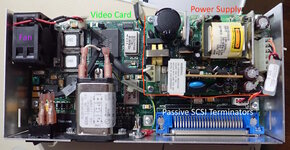
As discussed earlier, the SuperView is designed to be at the end of the SCSI chain, so it's good they included SCSI terminator resistors. These are powered by the device, which is necessary as the associated PowerBooks do not provide external termination power.
Even so, the 220 ohm / 330 ohm terminating resistor arrays are socketed and can be removed.

I have the revision A device. I noticed a complicated little bodge. I would not have wanted to be the person to solder this during manufacturing.

Operation
Hookup is obvious and easy. Then, turn on the SuperView power switch, power up and boot the computer, install the software, reboot, and setup the external screen in the standard Mac OS Monitors Control Panel. The Options button provides a nice selection of resolutions, up to 1024x768!
The first time I set this up, the external screen initially showed nothing. I thought the SuperView might be dead. But, maybe because I was using the VGA cable instead of a Mac display cable, it needed to be configured in Monitors before it was willing to output a video signal. Subsequent reboots then show the SuperMac logo and an initialized screen.

The SuperView works acceptably well. There were occasional graphical glitches on the main screen as well as the external screen for certain software. Sometimes the pixels restored after a menu goes away are darker. Menus in System 7.5.3 show randomness. Some software didn't draw text on the secondary screen. Norton performance doesn't draw the cat picture multiple times like it should. The SuperView works mostly, but seems like a software update might have been needed. I am using v1.0 software. If you have newer software, please let me know.
At one point, in System 7.5.3, I foolishly dragged the menu bar over to the external monitor. This ended all subsequent drawing to both screens. Something was seriously hosed. I had to force restart without extensions (the SuperView does not get activated that way), shutdown, detach the SuperView, restart, and kinda reset the menu bar in the Monitors control panel to fix this. A pram reset would also have fixed this.
Performance
As this is a novel way to add an additional monitor, I first wanted to use a PowerBook 100 or Macintosh SE as my test device. Unfortunately, the software extension is necessary and it requires a machine with Color QuickDraw. This really limits the uses of the SuperView, as most Macs with Color QuickDraw provide expansion ports for standard video cards. I suppose that's why the PowerBook 170 and 140 were the target market of this device.
Instead, I chose a Color Classic as a fun machine to try this on. The CC has been upgraded to a Color Classic II, with 36 MB RAM, 512K VRAM, 33 MHz 68030, and the optional 68882 FPU. The display is still set to the standard 512x384, but the external display is 640x480. I'm using System 7.1 -- but it isn't stock. I've got a mix of Control Panels and Extensions that I used back then.
I'm using Norton Utilities System Info 3.5.3. To test the external display, you need to choose Benchmarks->Show More Choices. Pulldowns will then be enabled in the Selected Suites window area.
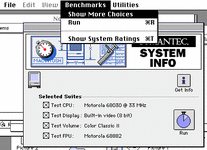
Below is the cat test that should display multiple copies of the picture on the secondary monitor. It does not. This tricks the test into thinking Picture performance is much better than it was.
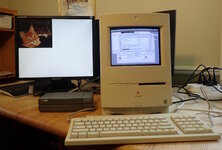
For comparison, I installed the Micro Conversions 1724PD PDS slot video card. That gives us five result sets:
1. Color Classic II System 7.1 with no external monitor
2. Color Classic II System 7.1 testing on the 1724PD video card's external monitor
3. Color Classic II System 7.1 testing on the primary monitor but with the 1724 card installed.
4. Color Classic II System 7.1 testing on the primary monitor but with the SuperView installed.
5. Color Classic II System 7.1 testing on the SuperView's external monitor
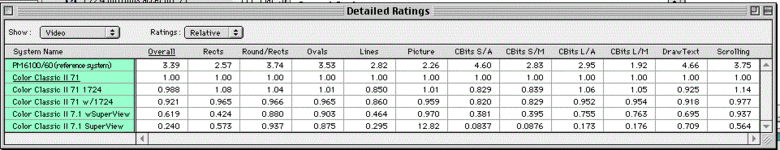
As expected, running more than one display slows down the Color Classic II regardless. Yet, the 1724PD runs well and has less than a 8% penalty on the video speed of the main screen. However, the SuperView video performance is poor. Just being attached slows down the main screen almost 40%. Ouch. Running on the external display (note the false Picture results of 12x speed) is pretty slow, mainly due to copybit performance.
I understand the cost of moving blocks of pixels across the SCSI bus. However, I would think primitives would be super fast -- like an accelerated graphics card. After all, you just need to send the command. I wonder whether the driver waits for a completion signal or allows primitives to be queued.
Quarter speed graphics performance would seem unacceptable, but the real-world results are better for non-copybits applications. In practice, it was perfectly fine for most tasks, such as presentations, spreadsheets, and documents. I just don't think it would work well for action games.
I did not try it with heavy SCSI activity. But, since the Macs of this era are mostly single tasking, I don't think there are many situations where both graphics and disk activity are going simultaneously.
One last note: CPU performance was largely unaffected.
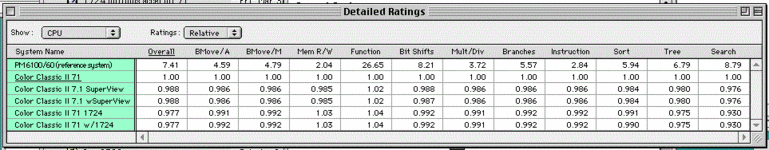
Summary
In conclusion, the SuperView works. It isn't bad, but an equally rare PDS video card is much better. I had hoped to use this on a PowerBook 100 or a PowerBook 170 with a broken screen. But the Color QuickDraw requirement, required extension before displaying anything, and menu bar bug on external monitor seem to eliminate those use cases. I'm sure I'll come up without some case where this is useful.
- David

The reason the seller thought this was a hard drive is because this video card is in a standalone case and connected via SCSI. So, it kinda looks like an external hard drive. Conveniently, it features three video out ports: RCA, VGA, and Mac video. It has a standard US power cable connector. These standard connections make the SuperView more portable, as you could go to someone else's office and expect they would already have a power cable and video cable.

Unfortunately, the SuperView only has one SCSI port. So, that means this device needs to be the end of the SCSI chain and any other external SCSI devices must have two ports. This was a problem for testing, as most modern replacement SCSI drives only have a single port.
Underneath is the SCSI id switch. Even though it is in a unusual location, it is still nice that it is included and external.

Inside is an independent power supply, video card, a fan, and the SCSI terminators. The fan is a little noisy, which is a downside of using the SuperView. The video card is heavily populated on both sides of the PCB, but fortunately does not use any electrolytic capacitors. The easily removed power supply is the only thing that would need recapping -- although the capacitors on mine all looked to be in good shape.
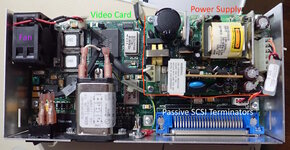
As discussed earlier, the SuperView is designed to be at the end of the SCSI chain, so it's good they included SCSI terminator resistors. These are powered by the device, which is necessary as the associated PowerBooks do not provide external termination power.
Even so, the 220 ohm / 330 ohm terminating resistor arrays are socketed and can be removed.

I have the revision A device. I noticed a complicated little bodge. I would not have wanted to be the person to solder this during manufacturing.

Operation
Hookup is obvious and easy. Then, turn on the SuperView power switch, power up and boot the computer, install the software, reboot, and setup the external screen in the standard Mac OS Monitors Control Panel. The Options button provides a nice selection of resolutions, up to 1024x768!
The first time I set this up, the external screen initially showed nothing. I thought the SuperView might be dead. But, maybe because I was using the VGA cable instead of a Mac display cable, it needed to be configured in Monitors before it was willing to output a video signal. Subsequent reboots then show the SuperMac logo and an initialized screen.

The SuperView works acceptably well. There were occasional graphical glitches on the main screen as well as the external screen for certain software. Sometimes the pixels restored after a menu goes away are darker. Menus in System 7.5.3 show randomness. Some software didn't draw text on the secondary screen. Norton performance doesn't draw the cat picture multiple times like it should. The SuperView works mostly, but seems like a software update might have been needed. I am using v1.0 software. If you have newer software, please let me know.
At one point, in System 7.5.3, I foolishly dragged the menu bar over to the external monitor. This ended all subsequent drawing to both screens. Something was seriously hosed. I had to force restart without extensions (the SuperView does not get activated that way), shutdown, detach the SuperView, restart, and kinda reset the menu bar in the Monitors control panel to fix this. A pram reset would also have fixed this.
Performance
As this is a novel way to add an additional monitor, I first wanted to use a PowerBook 100 or Macintosh SE as my test device. Unfortunately, the software extension is necessary and it requires a machine with Color QuickDraw. This really limits the uses of the SuperView, as most Macs with Color QuickDraw provide expansion ports for standard video cards. I suppose that's why the PowerBook 170 and 140 were the target market of this device.
Instead, I chose a Color Classic as a fun machine to try this on. The CC has been upgraded to a Color Classic II, with 36 MB RAM, 512K VRAM, 33 MHz 68030, and the optional 68882 FPU. The display is still set to the standard 512x384, but the external display is 640x480. I'm using System 7.1 -- but it isn't stock. I've got a mix of Control Panels and Extensions that I used back then.
I'm using Norton Utilities System Info 3.5.3. To test the external display, you need to choose Benchmarks->Show More Choices. Pulldowns will then be enabled in the Selected Suites window area.
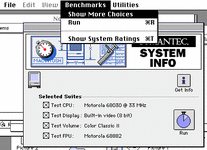
Below is the cat test that should display multiple copies of the picture on the secondary monitor. It does not. This tricks the test into thinking Picture performance is much better than it was.
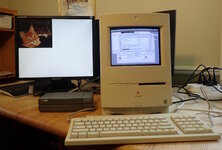
For comparison, I installed the Micro Conversions 1724PD PDS slot video card. That gives us five result sets:
1. Color Classic II System 7.1 with no external monitor
2. Color Classic II System 7.1 testing on the 1724PD video card's external monitor
3. Color Classic II System 7.1 testing on the primary monitor but with the 1724 card installed.
4. Color Classic II System 7.1 testing on the primary monitor but with the SuperView installed.
5. Color Classic II System 7.1 testing on the SuperView's external monitor
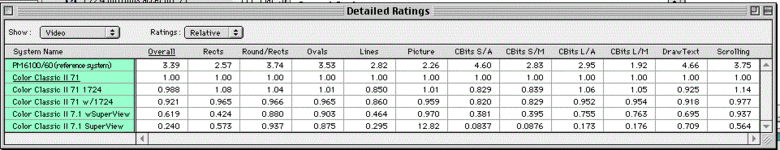
As expected, running more than one display slows down the Color Classic II regardless. Yet, the 1724PD runs well and has less than a 8% penalty on the video speed of the main screen. However, the SuperView video performance is poor. Just being attached slows down the main screen almost 40%. Ouch. Running on the external display (note the false Picture results of 12x speed) is pretty slow, mainly due to copybit performance.
I understand the cost of moving blocks of pixels across the SCSI bus. However, I would think primitives would be super fast -- like an accelerated graphics card. After all, you just need to send the command. I wonder whether the driver waits for a completion signal or allows primitives to be queued.
Quarter speed graphics performance would seem unacceptable, but the real-world results are better for non-copybits applications. In practice, it was perfectly fine for most tasks, such as presentations, spreadsheets, and documents. I just don't think it would work well for action games.
I did not try it with heavy SCSI activity. But, since the Macs of this era are mostly single tasking, I don't think there are many situations where both graphics and disk activity are going simultaneously.
One last note: CPU performance was largely unaffected.
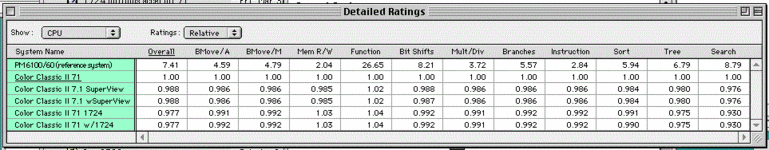
Summary
In conclusion, the SuperView works. It isn't bad, but an equally rare PDS video card is much better. I had hoped to use this on a PowerBook 100 or a PowerBook 170 with a broken screen. But the Color QuickDraw requirement, required extension before displaying anything, and menu bar bug on external monitor seem to eliminate those use cases. I'm sure I'll come up without some case where this is useful.
- David
