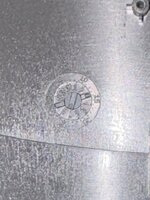Durosity
Well-known member
So I’ve managed to pick up what seems to be a Prototype PowerBook 550. The screen doesn’t work, and it doesn’t have the original 68040 processor (it’s been upgraded to a 167mhz 603), but other than that it’s working.
Now the weird thing about this 550 is that it isn’t black like the retail models. It’s the same grey as the 520/540 models. Never seen one of these before. The lower case is just stock 500 series with the usual texture, but the screen assembly is the typical untextured indicative of a prototype, and also has some odd markings where symbols would usually be:


What I want to do is open the screen assembly to check out the panel that’s in it and see if it’s that or maybe the ribbon cable that’s broken. However I don’t want to break the connector cover at the bottom that has somehow managed to remain intact, despite the fact that even when new they’d snap off if someone sneezed near the machine!
Any advice on best way to remove it without causing damage?
Now the weird thing about this 550 is that it isn’t black like the retail models. It’s the same grey as the 520/540 models. Never seen one of these before. The lower case is just stock 500 series with the usual texture, but the screen assembly is the typical untextured indicative of a prototype, and also has some odd markings where symbols would usually be:


What I want to do is open the screen assembly to check out the panel that’s in it and see if it’s that or maybe the ribbon cable that’s broken. However I don’t want to break the connector cover at the bottom that has somehow managed to remain intact, despite the fact that even when new they’d snap off if someone sneezed near the machine!
Any advice on best way to remove it without causing damage?