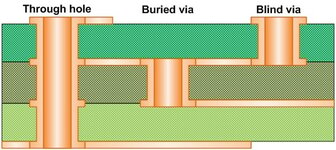I have a similar issue that is mentioned in the PowerBook 140 Display Blue posted by Powerbook27364 recently.
I've successfully recapped several PB screens, but this one is bugging me. At first I got a full display but the top half was broken and dithered. I went back cleaned everything (again), removed capacitors (I used ceramic) to measure them again. Reinstalled the screen and had the same issue.
Days later this time I replaced the resistors, removed the 22uf and 100uf capacitors to measure and clean, I also checked with a multimeter in continuity mode the ribbon connectors with the pins along the edge of the screen, all were good. I removed and cleaned the DC/DC Converter board.
However, when I reinstalled the screen I got the same blank screen that was mentioned in the previous post about the PB140.
I am at a loss with this screen. I have several PB165 that I successfully recapped with ceramic 3.3uf capacitors without issue. Tthis one is just being a pain.
Any suggestions would be greatly appreciated. I'll go back and check the 22uf and 100uf traces.
I've successfully recapped several PB screens, but this one is bugging me. At first I got a full display but the top half was broken and dithered. I went back cleaned everything (again), removed capacitors (I used ceramic) to measure them again. Reinstalled the screen and had the same issue.
Days later this time I replaced the resistors, removed the 22uf and 100uf capacitors to measure and clean, I also checked with a multimeter in continuity mode the ribbon connectors with the pins along the edge of the screen, all were good. I removed and cleaned the DC/DC Converter board.
However, when I reinstalled the screen I got the same blank screen that was mentioned in the previous post about the PB140.
I am at a loss with this screen. I have several PB165 that I successfully recapped with ceramic 3.3uf capacitors without issue. Tthis one is just being a pain.
Any suggestions would be greatly appreciated. I'll go back and check the 22uf and 100uf traces.