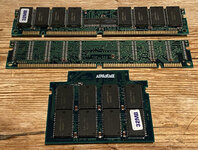croissantking
Well-known member
I have a large pile of PSRAM chips taken from PowerBook 165/180 RAM cards and CPU daughtercards.
I am trying (and struggling) to assemble some 10MB cards using the empty pads on my 4MB RAM cards. I think some of these chips are faulty.
Is there any way to test these chips other than soldering them onto RAM cards etc?
I am trying (and struggling) to assemble some 10MB cards using the empty pads on my 4MB RAM cards. I think some of these chips are faulty.
Is there any way to test these chips other than soldering them onto RAM cards etc?