Snial
Well-known member
Hi folks,
My recently acquired PowerBook 1400cs has started to develop a bit of an erratic screen. It did it once yesterday, but I rebooted and it was OK and has done it on both reboots today. Any ideas about what normally causes this? Could cold be a factor as it's probably about 15ºC in here (59ºF)?
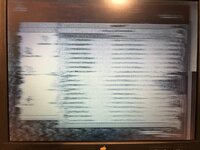
The machine still 'works', I can press the power button for a few seconds and I get the [Shutdown] dialog.
OK, I think I know part of the answer. Although the previous time I'd tried to see if it was the screen angle and that hadn't made much difference; when I re-adjusted it this time I found that yes, there was an angle that corrected the image. So, is the most likely cause the screen ribbon cable?
-cheers from Julz
My recently acquired PowerBook 1400cs has started to develop a bit of an erratic screen. It did it once yesterday, but I rebooted and it was OK and has done it on both reboots today. Any ideas about what normally causes this? Could cold be a factor as it's probably about 15ºC in here (59ºF)?
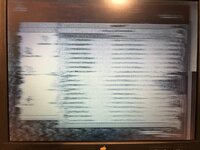
The machine still 'works', I can press the power button for a few seconds and I get the [Shutdown] dialog.
OK, I think I know part of the answer. Although the previous time I'd tried to see if it was the screen angle and that hadn't made much difference; when I re-adjusted it this time I found that yes, there was an angle that corrected the image. So, is the most likely cause the screen ribbon cable?
-cheers from Julz
