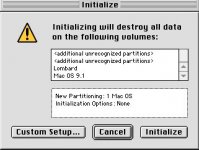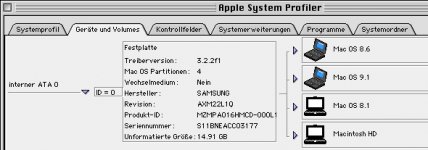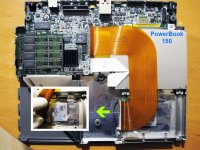MikeatOSX
Well-known member
I'm owning several PowerBooks 1400c and cs - two of them with G3 processor cards.
All of them operate very well and fast with IDE/CF adapters and fast CF cards.
Just for fun I wanted to try several mSATA SSDs with two different IDE/mSATA adapters (deLock and noName) which worked in different PowerBooks and formatted them with USB/IDE adapters on a Pismo (Tiger) with Mac OS extended.
I could only get one single pair to boot in a PB 1400c, but very slow with extensions disabled.
Other pairs (adapter+mSATA) were not even recognized by formatting software:
patched drive setup, Silverlining, HDT...
In this forum I've read, that there is a "quirk" in the ROM of the PB 1400.
As I'm interested like a bloodhound, my question is:
Did anybody get a mSATA SSD to work with a PowerBook 1400?
All of them operate very well and fast with IDE/CF adapters and fast CF cards.
Just for fun I wanted to try several mSATA SSDs with two different IDE/mSATA adapters (deLock and noName) which worked in different PowerBooks and formatted them with USB/IDE adapters on a Pismo (Tiger) with Mac OS extended.
I could only get one single pair to boot in a PB 1400c, but very slow with extensions disabled.
Other pairs (adapter+mSATA) were not even recognized by formatting software:
patched drive setup, Silverlining, HDT...
In this forum I've read, that there is a "quirk" in the ROM of the PB 1400.
As I'm interested like a bloodhound, my question is:
Did anybody get a mSATA SSD to work with a PowerBook 1400?