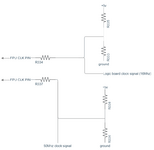I recently got one of these working in a Color Classic (and LCII):
View attachment 70016 View attachment 70017
(after recapping...a couple had started to leak)
View attachment 70018 View attachment 70019 View attachment 70020 View attachment 70022
However, I'm experiencing some instability that seems FPU related. It crashes reliably when running something like Speedometer's FPU tests, but runs fine otherwise:
View attachment 70023
I temporarily swapped in the FPU from another 50Mhz accelerator and it was "more" stable. FPU benchmarks would complete more often than not, but it still crashed a couple times (vs every time with the stock FPU). I fiddled with it for most of a day, and the only thing that made any noticeable difference was swapping in another FPU, so that seems to suggest that the stock FPU is having trouble running at 50Mhz?
I tried simply removing the FPU, but it wouldn't boot without it.
@nottomhanks, you said yours didn't have an FPU. Do you have a picture of the front of yours? I think yours is a different board layout than mine, but seeing the front still might be helpful.
I also read that the 68882 could run at a different frequency than the CPU. That got me looking at a number of resistor footprints on the PCB next to the FPU:
View attachment 70021
The left sides of R334 and R337 connect to the FPU's clock pin. From the factory, R337 is closed with a zero ohm resistor as shown. I removed the resistor and beeped out all of those solder pads. I came up with something like this (excuse my beginner-level diagramming skills):
View attachment 70024
This is starting to get over my head, but R334 and R337 seem to select between sending the logic board's clock signal (16Mhz in this case) and the accelerator's 50Mhz clock to the FPU. Maybe someone can tell me what R333, R335, R336, and R338 are for? To my untrained eye, they look like they could pull the FPU's clock signal up or down depending on which one you populate? Or maybe they're involved if you want to run without an FPU? Anyways, I moved the zero ohm resistor to R334 and confirmed with my scope that the FPU was now underclocked to 16Mhz. I was hopeful...but, insta-"error type 11" with either FPU the instant I started the FPU tests. So, I put everything back the way it came...FPU clock at 50Mhz with original FPU installed. It seems to run very well unless I do something FPU intensive.
Anyone know where I can get a PGA 68882 that's likely to work at 50Mhz and wasn't re-marked in China?
The README from MicroMac that comes with the driver says:
Mine has a handwritten 'G' on that chip. Also, I think you need the version with the SIMM slots on the back in order to not have the SIMMs physically interfere with the Color Classic's logic board.