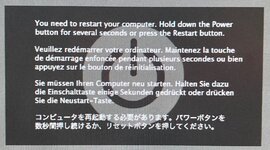Everything seems to be behaving with ZuluSCSI disconnected. I'm only planning to use it for transferring files back and forth with older machines, not for regular use.
While I'm dribbling stream of consciousness thoughts, here's another: Tetris Max basically doesn't work under Classic Mode. This is the first time I've ever seen it run in that environment. It runs, yes, and everything seems OK for the first piece or two, but then it develops horrible keyboard lag, or some keys just plain don't work. It feels glitchy and unusable. I tried toggling full-screen on and off, and setting the video to 256 colors, but that didn't make much difference. Another of my old games (Dr. Max) had similar problems.
Then I tried Jewelbox, another early 1990s falling blocks game that was one of my favorites. It showed very similar problems as Tetris Max, but since it's a slower-paced game the problem wasn't quite as much of an obstacle. But I still ended up dropping pieces in the wrong spot fairly frequently, and fighting with the keyboard.
Both games play smoothly on this same computer when booted in OS9 directly. I have very little experience with Classic Mode, but are these kinds of problems typical? I'd thought it was a mostly faithful emulation of OS9 on OSX, but perhaps not.