Somebody call up the University of Michigan FTP admin -- new INIT inbound!
For anyone who uses Mac 128 or Mac Plus keyboards, and just wants cursor keys, or for anyone with a say a IIGS style keyboard who wants cursors that aren't in a straight line, or for anyone who uses MacWrite as their Daily Driver and thinks it would be nice to have any cursor keys at all... I have the INIT for you!
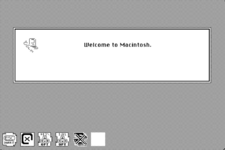
Grab a copy, drop one or both into your System Folder, restart, and enjoy the magic of finger-friendly cursor layouts on your classic Mac. I wrote this for myself and my Mac Plus with 128 keyboard, but there may be at least 1, possible 2 other individuals who would find this helpful.
I am including both =[]\ and IJKL variants: pick the one you want or use both.
I also have an older project I could update if anyone wants it, which uses the CapsLock key instead of the Option key.
Features:
- remaps keys when Option held down
- Icon
- Icon shown on startup
- Help doc in MacWrite format
ToDo:
- period-appropriate PC user bashing and/or pity
- shareware with my street address and telephone number and maybe social security thrown in for good measure
- post to CompuServe

 github.com
github.com
If you try it out, please let me know if you run into any problems. Also, I haven't tested it extensively, so I'm not sure what all systems it would run on. It seemed fine on 7.5.5, and I use it normally on 6.0.8, but it may run on older versions of the OS, to some point.
For anyone who uses Mac 128 or Mac Plus keyboards, and just wants cursor keys, or for anyone with a say a IIGS style keyboard who wants cursors that aren't in a straight line, or for anyone who uses MacWrite as their Daily Driver and thinks it would be nice to have any cursor keys at all... I have the INIT for you!
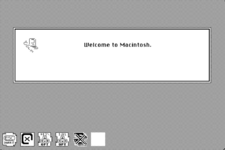
Grab a copy, drop one or both into your System Folder, restart, and enjoy the magic of finger-friendly cursor layouts on your classic Mac. I wrote this for myself and my Mac Plus with 128 keyboard, but there may be at least 1, possible 2 other individuals who would find this helpful.
I am including both =[]\ and IJKL variants: pick the one you want or use both.
I also have an older project I could update if anyone wants it, which uses the CapsLock key instead of the Option key.
Features:
- remaps keys when Option held down
- Icon
- Icon shown on startup
- Help doc in MacWrite format
ToDo:
- period-appropriate PC user bashing and/or pity
- shareware with my street address and telephone number and maybe social security thrown in for good measure
- post to CompuServe
GitHub - WartyMN/68k-mac-cursor-keys-on-opt: Extension for Mac System 6-9 that adds alternate cursor keys when Option key is held
Extension for Mac System 6-9 that adds alternate cursor keys when Option key is held - WartyMN/68k-mac-cursor-keys-on-opt
If you try it out, please let me know if you run into any problems. Also, I haven't tested it extensively, so I'm not sure what all systems it would run on. It seemed fine on 7.5.5, and I use it normally on 6.0.8, but it may run on older versions of the OS, to some point.
