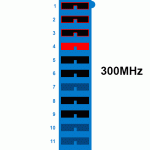bigmessowires
Well-known member
After grousing about the high prices of old Macs recently, I was reminded that G4 systems are often still pretty cheap, and now I'm the new owner of a G4 tower Quicksilver 933 MHz system. I'm basically a 68K Mac guy and I've never used any of the G3, G4, or G5 tower systems from this era, so I'm fairly clueless about how they work and what to expect. First some photos, then a bunch of silly noob questions:



The keyboard is Spanish language with an "Ayuda" key and a slightly different layout than I'm used to. Is it not possible to turn on the G4 from the keyboard, like you could with ADB-based Macs? There's no power key on the keyboard, so I pressed the physical power switch on the computer tower. I warned you these would be noob questions.
OSX popped up the keyboard setup assistant, and asked me to press the key to the right of the left shift key. On this keyboard that's the greater-than less-than key. When I pressed it, the assistant complained that I'd pressed a key on my built-in keyboard and that I should use my external keyboard instead... hmm? Pressing further keys did nothing. Eventually I just closed the assistant and the keyboard worked anyway.
I don't really understand these pop-up slots for removable media drives. There's apparently no way to open these manually - only by pressing the eject key on your keyboard? What if your keyboard doesn't have an eject key? What if you have two optical drives - how do you open the correct one? What if you have a Zip or an MO drive? What if you want to boot from a CD or DVD and need to insert a disc before the computer has booted?
Holy slow boot times: it takes 2 minutes and 3 seconds from power button to the OSX desktop, with a fairly vanilla install of 10.4.11. Is that typical? I'd thought a 933 MHz G4 would be faster. I don't have many other PowerPC systems to compare with, but I think my iBook G3 boots faster than that. My IIci boots System 6 in like 5-10 seconds.
I'm guessing that the hard disk may be failing, and contributing to the slow boot times. I see a parade of various icons during booting - which of these are normal? First it shows a blinking icon of the globe Earth for perhaps 10-15 seconds, then it shows a folder with a question mark alternating with a folder with a MacOS icon on it, toggling back and forth between those two for a while. Eventually it switches to a gray screen with a progress spinner. I can hear the disk drive making the same pattern of noises repeatedly, like it's failing and retrying the same operation. It takes over a minute until I see the "booting OS X" dialog box with the blue progress bar. That part only takes a few seconds, then finally it reaches the desktop.
This computer doesn't have OS9 installed, so I'll have to find a way to install it and see how the boot time compares to OSX.
This is the 933 MHz model with 768 MB RAM, 60 GB HD, DVD-RW drive (is this a Superdrive?), and GeForce4 MX 64MB video card.
Some of the body plastic is cloudy and yellowed. Can this type of plastic be restored using the same process as for old car headlights? I've had success in the past restoring headlights by scrubbing with a toothbrush and toothpaste. You can also find headlight restoration kits that might work better for restoring old plastic.
The monitor is a 17 inch Apple Studio Display LCD, 1280x1024. It's a nice monitor and the everything-in-one cable is convenient, but I already have plenty of LCDs. There's also a faint smudge or backlight problem in the bottom-right quadright which you can see in the photo. I don't think I'll be keeping this Apple Studio Display, so if you're in the San Francisco area and you want it, it's yours for the price of a 6-pack of beer.
What are some fun things to do with this system? I was thinking about picking up a SCSI card to go with it, for starters.



The keyboard is Spanish language with an "Ayuda" key and a slightly different layout than I'm used to. Is it not possible to turn on the G4 from the keyboard, like you could with ADB-based Macs? There's no power key on the keyboard, so I pressed the physical power switch on the computer tower. I warned you these would be noob questions.
OSX popped up the keyboard setup assistant, and asked me to press the key to the right of the left shift key. On this keyboard that's the greater-than less-than key. When I pressed it, the assistant complained that I'd pressed a key on my built-in keyboard and that I should use my external keyboard instead... hmm? Pressing further keys did nothing. Eventually I just closed the assistant and the keyboard worked anyway.
I don't really understand these pop-up slots for removable media drives. There's apparently no way to open these manually - only by pressing the eject key on your keyboard? What if your keyboard doesn't have an eject key? What if you have two optical drives - how do you open the correct one? What if you have a Zip or an MO drive? What if you want to boot from a CD or DVD and need to insert a disc before the computer has booted?
Holy slow boot times: it takes 2 minutes and 3 seconds from power button to the OSX desktop, with a fairly vanilla install of 10.4.11. Is that typical? I'd thought a 933 MHz G4 would be faster. I don't have many other PowerPC systems to compare with, but I think my iBook G3 boots faster than that. My IIci boots System 6 in like 5-10 seconds.
I'm guessing that the hard disk may be failing, and contributing to the slow boot times. I see a parade of various icons during booting - which of these are normal? First it shows a blinking icon of the globe Earth for perhaps 10-15 seconds, then it shows a folder with a question mark alternating with a folder with a MacOS icon on it, toggling back and forth between those two for a while. Eventually it switches to a gray screen with a progress spinner. I can hear the disk drive making the same pattern of noises repeatedly, like it's failing and retrying the same operation. It takes over a minute until I see the "booting OS X" dialog box with the blue progress bar. That part only takes a few seconds, then finally it reaches the desktop.
This computer doesn't have OS9 installed, so I'll have to find a way to install it and see how the boot time compares to OSX.
This is the 933 MHz model with 768 MB RAM, 60 GB HD, DVD-RW drive (is this a Superdrive?), and GeForce4 MX 64MB video card.
Some of the body plastic is cloudy and yellowed. Can this type of plastic be restored using the same process as for old car headlights? I've had success in the past restoring headlights by scrubbing with a toothbrush and toothpaste. You can also find headlight restoration kits that might work better for restoring old plastic.
The monitor is a 17 inch Apple Studio Display LCD, 1280x1024. It's a nice monitor and the everything-in-one cable is convenient, but I already have plenty of LCDs. There's also a faint smudge or backlight problem in the bottom-right quadright which you can see in the photo. I don't think I'll be keeping this Apple Studio Display, so if you're in the San Francisco area and you want it, it's yours for the price of a 6-pack of beer.
What are some fun things to do with this system? I was thinking about picking up a SCSI card to go with it, for starters.