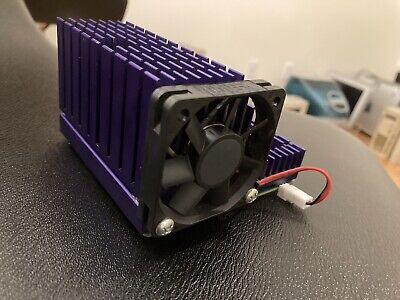@Byte Knight that all sounds awesome. I love your avatar. I'll be ending with many similar upgrades to yours: SSD, USB 2.0, SCSI.
Added
CircuitTalk G4 - for a serial port instead of the built-in modem so I can use a wifi modem with it
That looks interesting, but there's not much info in the linked post, and the original post has lost all its images. What kind of serial port is it? Where is it mounted? How do you connect a WiFi modem? LocalTalk?? It sounds like maybe it's a two-part system, with different options for the external part?
Upgraded the CPU to 1.27GHz from 800 MHz
What should I be looking for if I want to explore a CPU upgrade? Like this Dual G4 867 MHz card? It seems suspiciously cheap, so I'm probably missing something.
https://www.ebay.com/itm/166386283242 Can the CPU modules from a MDD be used in a Quicksilver?
Upgraded the CD RW drive to a DVD/CD RW drive.
Mine has the SuperDrive. It works, but it's loud and rattles like an old train. I'm trying to decide if it annoys me enough to be worth replacing. I can always use a USB 2.0 DVD drive.
I'm having some problems with sleep and my SATA controller card, which seems to be a common issue with Quicksilvers. I did a little research and ordered a new voltage regulator to replace the one on the card, which is rumored to fix the issue. We'll see.
This afternoon I finally had a chance to try out the replacement graphics card that I'd bought. The original card is a 64 MB GeForce4 MX with ADC and VGA ports, while the new card is a 32 MB GeForce4 MX with ADC and DVI ports. In a way it's a downgrade, except that I mainly wanted a DVI port. Running the Quicksilver at 1920x1080 on a modern monitor is very very nice!
I used XBench to compare the two graphics cards, and surprisingly the new 32 MB card was about 5-10 percent faster in the tests. But I'm not sure XBench's tests are really testing 3D performance - they seem mostly focused on 2D stuff. There was a test with some spinning 3D shapes, but they were untextured and unshaded, plus one other test with textured squares spinning in a 2D plane. There was nothing like a 3D animation benchmark where I would expect the 32 MB card to fall behind the 64 MB one. But since I'm not much of a FPS gamer, I don't really care and I'm happy to have the DVI port.
One minor headache that isn't the Quicksilver's fault: I'm using the same monitor for the Quicksilver and for my main desktop computer, with the QS connected on DVI and the desktop connected on HDMI. Switching between the inputs is a confusing sequence of pushes on a set of six unlabeled multi-function buttons, and I always get it wrong when I'm trying to go fast. Then once I've selected a different input, the display remains black for several seconds until the new image finally appears. It sounds trivial, but it's annoying enough to make me want a second independent monitor just for the QS, but I don't really have desk space for that. I wish the monitor had fast input switching through a set of single-purpose dedicated buttons.