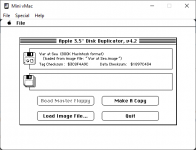A "gateway" is fine as I already have one rigged for my Apple II and /// series (with ADTPro). I was kind of hoping on a ADT for Macintosh since ADTPro has worked so fine for the other platforms.
If I do need a terminal emulator of some kind to make the initial transfer (assuming there are images of disks that can be "extracted" when it has arrived on the Macintosh) what emulators would be best?
I'm not sure what your exact needs are, but here's my transfer workflow:
Modern Windows 10 PC:
HFVExplorer to move files such as .hqx or .sit or .bin you find on the internet to a virtual hard disk file used by emulators (.hfv or .dsk extension).
Basilisk II emulator v0.8 build 142 running the Shapeshifter ROM (Quadra 605 / LC / Performa 475/575) with System 7.5.5. It has tools to extract .hqx, bin and .sit and mount virtual disks
USB disk drive that can deal only with 1.44 mb disks. They can be formatted in Mac HFS format by HFVExplorer.
Gateway Mac (Powerbook 180, Mac SE/30 or equivalent)
Some tools are present on these as well. They have some version of System 7 (like 7.5.5). I do have disk image mounting utilities on there which work great. There are also archive extractors if needed.
The gateway mac has to accept 800k disks as well.
Target Mac (Mac 128k to Mac SE):
Max System version 7.something (but not too high). Some Utilities of disk image writing can still be done at this step
Notes:
-At no point must the Mac archive files (.hqx, .sit or .bin) must be extracted on the PC, since you'll lose the resource fork (which contain icons, text strings and various important stuff) for your files, while only accessing the data fork.
-The easiest route is to extract the files in Basilisk II right away. If your app doesn't need to be in its original disk content form (because of copy protection reasons) and it can happily run just be double clicking, without caring where it's located, then you can perform a simple copy using HFVExplorer to a physical disk.
-A less simple route would be to extract a disk image file (400k, 800k, or anything below 1.44 mb) in the emulated environment. Then, you copy that image to a physical disk in HFVExplorer with the goal of mounting the virtual disk in the gateway computer, where the final disk writing (a 800k diskette) will occur.
-The most complicated route is to A) extract in the emulator b) copy the disk image to the gateway c) copy the disk image fle to a 800k disk if it fits d) mount-to-write the disk image on the target computer so you can write to a final (and different) disk.
-If your target mac is mini-vMac, so that you can test out a Mac Plus or similar, it becomes much more easier. System 7.5.5 and System 6.0.8 can both see the same virtual hard disk file. Have them each have their own booting virtual hard disk, but then create a shared 3rd data virtual hard disk so that they can share stuff to each other.