Hello all!
I'm having some weird and irritating issues with connecting my PowerBook 145B to my Raspberry Pi 400 (or indeed any other machine) using a serial link. I'm following the instructions here, but after MacPPP didn't work, I fell back to Zterm for troubleshooting.
Basically, I can get a connection but when talking to an agetty session on Linux, I get a rolling login prompt loop (see video here). I managed to possibly stop that loop by using -L=never for agetty but if I do that, agetty quits.
Connecting to a Windows machine gets be a bit further, I can receive text on Zterm but sending text gives me garbage characters on the Windows side... Then weirdly, I came back to the setup this evening (after updating the driver for the USB Serial adapter), and lo and behold, it worked! More or less... some bad characters but generally OK. I upped the bit rate to 9600 and boom, gibberish again. Dropped the rate to 1200 and this DIDN'T fix it... rebooted Mac and no joy. (I've tried with extensions off too but that doesn't work). See below - on left, working with odd bad character, on right, 1200 > 9600 > 1200, no longer working. (I'm not dissing America btw, that's a line from Parks and Rec when Ron is trying out his typewriter..) Again, sending text from Windows to the PB works 100% of the time, all bitrates.


I can sort of repeat this on the Linux machine but it rarely receives text. Here is a video of sending text (using Zterm's "send text" command) as it appears on Windows. I have tried all combo of settings - Xon/Xoff, CTS/RTS, no handshake, the lot. Only using CTS/RTS does _anything_ happen. I am going to re-run through the various settings combos again this evening with the benefit of a few days away from it.
I tried a null modem cable but that straight up does nothing (because per the pinout, the DB9 to Din8 cable is cross wired like a null modem. Using statserial on Linux I can see that there are connections on the pins:
Here's a pinout from the Amazon listing - note the connection between DTR and DSR on the DB9 side. I wonder if that's an issue? I understand that a loopback on these pins tells the machine it's OK to send, but we don't have that on the Din8 side... it's been nearly 30 years since I messed with serial stuff in any meaningful way...
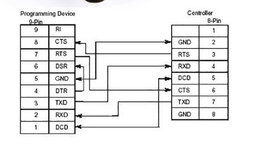
A friendly user on Reddit suggested trying to connect the TxD and RxD pins from the PowerBook as a loopback and see what happens. Tried that and nothing, although Zterm is really weird in that it doesn't let me type anything even with local echo on, in some circumstances. I am going to try another comms program (ClarisWorks had a terminal module) and see. Also I was using a random wire to connect the pins and wasn't 100% sure they were connected.
Very weird in general. I am resigned to the fact that it could be (worst case) the serial controller on the PB, or hopefully just the serial cable itself, or the USB adapter. The power brick is putting out 7.8V. I daren't open the case to check the -12V rail (apparently this is needed for RS232?).
This is the adapter: Adapter at Amazon
This is the cable: Cable at Amazon
Thanks in advance to anyone who can offer advice! As I said, if there's a chance the SCC is on the way out or something I'm OK with that, and will just invest in a RaSCSI or something (which will give me ethernet...)
JG
I'm having some weird and irritating issues with connecting my PowerBook 145B to my Raspberry Pi 400 (or indeed any other machine) using a serial link. I'm following the instructions here, but after MacPPP didn't work, I fell back to Zterm for troubleshooting.
Basically, I can get a connection but when talking to an agetty session on Linux, I get a rolling login prompt loop (see video here). I managed to possibly stop that loop by using -L=never for agetty but if I do that, agetty quits.
Connecting to a Windows machine gets be a bit further, I can receive text on Zterm but sending text gives me garbage characters on the Windows side... Then weirdly, I came back to the setup this evening (after updating the driver for the USB Serial adapter), and lo and behold, it worked! More or less... some bad characters but generally OK. I upped the bit rate to 9600 and boom, gibberish again. Dropped the rate to 1200 and this DIDN'T fix it... rebooted Mac and no joy. (I've tried with extensions off too but that doesn't work). See below - on left, working with odd bad character, on right, 1200 > 9600 > 1200, no longer working. (I'm not dissing America btw, that's a line from Parks and Rec when Ron is trying out his typewriter..) Again, sending text from Windows to the PB works 100% of the time, all bitrates.


I can sort of repeat this on the Linux machine but it rarely receives text. Here is a video of sending text (using Zterm's "send text" command) as it appears on Windows. I have tried all combo of settings - Xon/Xoff, CTS/RTS, no handshake, the lot. Only using CTS/RTS does _anything_ happen. I am going to re-run through the various settings combos again this evening with the benefit of a few days away from it.
I tried a null modem cable but that straight up does nothing (because per the pinout, the DB9 to Din8 cable is cross wired like a null modem. Using statserial on Linux I can see that there are connections on the pins:
Code:
Statserial with original cable
Device: /dev/ttyUSB0
Signal Pin Pin Direction Status Full
Name (25) (9) (computer) Name
----- --- --- --------- ------ -----
FG 1 - - - Frame Ground
TxD 2 3 out - Transmit Data
RxD 3 2 in - Receive Data
RTS 4 7 out 1 Request To Send
CTS 5 8 in 0 Clear To Send
DSR 6 6 in 1 Data Set Ready
GND 7 5 - - Signal Ground
DCD 8 1 in 0 Data Carrier Detect
DTR 20 4 out 1 Data Terminal Ready
RI 22 9 in 0 Ring IndicatorHere's a pinout from the Amazon listing - note the connection between DTR and DSR on the DB9 side. I wonder if that's an issue? I understand that a loopback on these pins tells the machine it's OK to send, but we don't have that on the Din8 side... it's been nearly 30 years since I messed with serial stuff in any meaningful way...
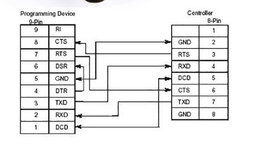
A friendly user on Reddit suggested trying to connect the TxD and RxD pins from the PowerBook as a loopback and see what happens. Tried that and nothing, although Zterm is really weird in that it doesn't let me type anything even with local echo on, in some circumstances. I am going to try another comms program (ClarisWorks had a terminal module) and see. Also I was using a random wire to connect the pins and wasn't 100% sure they were connected.
Very weird in general. I am resigned to the fact that it could be (worst case) the serial controller on the PB, or hopefully just the serial cable itself, or the USB adapter. The power brick is putting out 7.8V. I daren't open the case to check the -12V rail (apparently this is needed for RS232?).
This is the adapter: Adapter at Amazon
This is the cable: Cable at Amazon
Thanks in advance to anyone who can offer advice! As I said, if there's a chance the SCC is on the way out or something I'm OK with that, and will just invest in a RaSCSI or something (which will give me ethernet...)
JG
