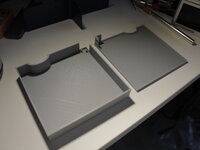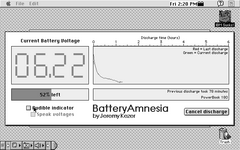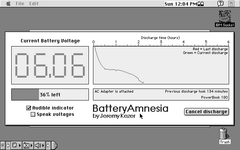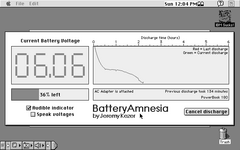Bringing another thread back from the historical archives...
I 3d printed the battery case
@Westinghouse designed (I'm not sure if he's still on here but what an incredible job - I was astonished at the extreme level of detail to allow for clean routing of conductors).
This pseudo-battery worked great with my PB 145B and 5x NiMH batteries for a couple of weeks. Note I was NOT charging the batteries in the Powerbook and continued to remove them and charge separately.
As I had previously removed the PRAM battery when I recapped my PB (to avoid potential leaking - note that I have sense ordered replacement rechargeable coin cell batteries) I had taken to plugging in my Powerbook right before removing the battery pack to avoid losing the date/time etc. I would then unplug the Powerbook right after replacing the battery pack with freshly charged batteries. This had worked great for a number of cycles but this weekend when I unplugged the adapter the Powerbook just turned off despite having fresh batteries.
As it stands now, the Powerbook will turn on when connected to the AC adapter but will not turn on with only battery power.
Has anybody else experienced an issue like this?
A couple of things:
1) I plan to troubleshoot this a bit more once I get the replacement PRAM battery is delivered but won't be opening the unit until then as I want to limit the number of times I need to take apart Powerbook plastic... I think some models may have a fuse on the logic board (or elsewhere). I think it should be pretty easy to probe and see where power isn't getting to.
2) My 1.2v rated NiMH cells charge to about 1.4v. That means that a fully charged pseudo-battery puts out 7v as opposed to an OEM battery at 6v. The AC adapter is 7.x V so I had thought this would be fine.
3) I did reset the power manager (no power at all for 5+ minutes, hold down reset and interrupt for 10 seconds) with no change.
Thanks!