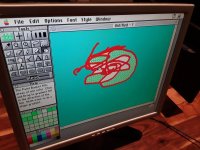zezba9000
Well-known member
Made some directions for making a Macintosh IISI PSU very quickly. Based on a YouTube video but simplified.
1) First buy one of these "24 Pin to 10 Pin" off Amazon or Ebay: https://www.amazon.com/gp/product/B07C5P5H2L
2) Rewire it with the image below.
More info and reference files: https://1drv.ms/u/s!Alt5wRhQYKD7gd4qoWijVukp9uDeOg
YouTube video this is based on: https://www.youtube.com/watch?v=CNerj2mQ4vw


1) First buy one of these "24 Pin to 10 Pin" off Amazon or Ebay: https://www.amazon.com/gp/product/B07C5P5H2L
2) Rewire it with the image below.
More info and reference files: https://1drv.ms/u/s!Alt5wRhQYKD7gd4qoWijVukp9uDeOg
YouTube video this is based on: https://www.youtube.com/watch?v=CNerj2mQ4vw


Last edited by a moderator: