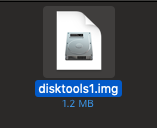dylan4397
Well-known member
Hello,
I've been a Mac user for a few years, but just go into classic Macs.
If this is not the right place for this post I am sorry about it, as it's my first post in a Mac forum.
I have had this Macintosh Classic that I got for free sitting around for a few months and finally decided to get a mouse (I already had a keyboard). When I turn it on it doesn't display the Welcome to Macintosh pop up, and goes straight into a PYRO! version 4 screensaver of a clock. Sometimes it doesn't even get this far, and I need to hold shift on start-up. I cannot get passed the screensaver. I tried booting to ROM with command-option-x-o, and it worked a few times, but doesn't anymore. Like I said earlier I am new to vintage Macs and would like any help I can get.


Thanks,
Dylan
I've been a Mac user for a few years, but just go into classic Macs.
If this is not the right place for this post I am sorry about it, as it's my first post in a Mac forum.
I have had this Macintosh Classic that I got for free sitting around for a few months and finally decided to get a mouse (I already had a keyboard). When I turn it on it doesn't display the Welcome to Macintosh pop up, and goes straight into a PYRO! version 4 screensaver of a clock. Sometimes it doesn't even get this far, and I need to hold shift on start-up. I cannot get passed the screensaver. I tried booting to ROM with command-option-x-o, and it worked a few times, but doesn't anymore. Like I said earlier I am new to vintage Macs and would like any help I can get.



Thanks,
Dylan