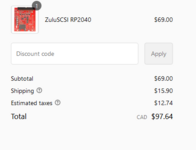RubyRoo
Active member
Hiya everyone! I recently (As in a few moments before writing this post) Just joined the forums. This SEEMED to be the proper section to post this thread but if it isn't i give my biggest apologies!
When i was 14-15(Born in 03) I purchased a 1mb Macintosh Plus setup from a local pawn shop. It didn't come with a boot disk which i didn't know it needed because i was totally jaded. But i thought it was the coolest thing ever. Since it's been in my possession I've tried to learn to make boot disks using emulators or virtual machines and i just don't get it. The few times i've successfully done it the disk would never boot on the real hardware. likewise i had another Macintosh Community member who was local make a disk which also did not work. I considered purchasing a disk online but i must admit to complete ignorance on what i have to buy. I was kind of hoping on some guidance for the most user-friendly setup for a mac plus. Preferably ones where i can just write stuff onto disks from my desktop and have it work on it.
If i sound ignorant or like an idiot please let me know. I kind of just want to get this thing working
When i was 14-15(Born in 03) I purchased a 1mb Macintosh Plus setup from a local pawn shop. It didn't come with a boot disk which i didn't know it needed because i was totally jaded. But i thought it was the coolest thing ever. Since it's been in my possession I've tried to learn to make boot disks using emulators or virtual machines and i just don't get it. The few times i've successfully done it the disk would never boot on the real hardware. likewise i had another Macintosh Community member who was local make a disk which also did not work. I considered purchasing a disk online but i must admit to complete ignorance on what i have to buy. I was kind of hoping on some guidance for the most user-friendly setup for a mac plus. Preferably ones where i can just write stuff onto disks from my desktop and have it work on it.
If i sound ignorant or like an idiot please let me know. I kind of just want to get this thing working