-
Updated 2023-07-12: Hello, Guest! Welcome back, and be sure to check out this follow-up post about our outage a week or so ago.
You are using an out of date browser. It may not display this or other websites correctly.
You should upgrade or use an alternative browser.
You should upgrade or use an alternative browser.
Macintosh Plus 1MB Won't boot Help/Guidance?
- Thread starter RubyRoo
- Start date
RubyRoo
Active member
Welp. I'm out of ideas. I cleaned the hell out of logic board with Q-tips and alcohol. everything looks fine on the logic. I redid the wires and put more appropriate shielded wires on as opposed to the cloth ones i used previously. I reheated every single solder joint..... and still no luck. Still no damage though it's doing the EXACT same thing so i guess that's good and bad?
68kPlus
Well-known member
OhHum...
I wouldn't use vaseline, a flamable petrochemical, as a substitute for an acid cleaning product, especially on high voltage circuits. They're completely and utterly different things.
The best thing to use as flux is flux. The 'no clean' stuff is the best choice since it reduces the chance of future issues.
Guess Google isn't always right
desertrout
Well-known member
This is still pointing at either bad / cracked solder joints on J4... or a bad harness --- check for corrosion and continuity on the cable that goes between J4 and the logic boardView attachment 68849
Well shit
RubyRoo
Active member

These two wires have continuity between eachother. i believe the yellow one is 12volts and the orange one is ground based on this post..

Mac 128k/512k/Plus Logic Board Cable to ATX (Video + Audio)
I do a little bit of work on compact mac logic boards and found I needed a convenient way to power them up and get video without fussing with a case, so I made this adapter which allows me to use an ATX power supply and an RGBtoHDMI. Referring...
JC8080
Well-known member
Also take a close look at all components on the analog board for damage. Look for parts that look like they have gotten hot. Or burned marks on the board around parts.
Have you tried wiggling the cable between the logic board and analog board while the machine is running? This should be done VERY cautiously due to the high voltage nearby.
I think Dead Mac Scrolls specifically addresses that exact symptom of a horizontally collapsed display, but I'm not in a position to look it up right now.
Have you tried wiggling the cable between the logic board and analog board while the machine is running? This should be done VERY cautiously due to the high voltage nearby.
I think Dead Mac Scrolls specifically addresses that exact symptom of a horizontally collapsed display, but I'm not in a position to look it up right now.
bibilit
Well-known member
Almost all Analog boards i have seen had bad solder joints.
Those are the weak ones.
Those are the weak ones.
Attachments
RubyRoo
Active member
So i went out on a adventure today albeit a snow stormy one and bought some Solder wick. A Solder Sucker that sucks. and a new soldering iron with a sharper tip. I removed all the previous work i had done and redid it to look better.. Between pins 9 and 10 on J4 it's not beeping for continuity anymore but it reads 167.0.... does that seem normal? nothing on the PCB looks bridged that shouldn't be..
RubyRoo
Active member
Unlikely it's the harness as i tested continuity with it unplugged on both sides. I know it's on Analog PCB because with the analog/power PCB connected to absolutely nothing. it still persists on pins 7 9 10.(Pin 7 and 9 are both continuity together since they're both ground and on the same pathway.)... I had gotten it to the point where it the ground wasn't shorting the 12volts(pin10). but when i soldered everything back exactly how it should be based on pictures it came back...This is still pointing at either bad / cracked solder joints on J4... or a bad harness --- check for corrosion and continuity on the cable that goes between J4 and the logic board
Yes but i don't think the issue is with the J4..... I mean it is. But i don't think the issue has to do with the connector or the harness. I'm very positive somewhere else on the PCB the ground is shorting/connecting to the 12volts and it's causing resistance/shorting.Have you reflowed J4?
RubyRoo
Active member
i believe our boards are slightly different as our boards are different colours and i can't actually seem to find a C24 *unless it's been obstructed by the amount of glue they put around the capacitors* However i did find a C25 capacitor in the EXACT (based on photos) position of the one you're pointing to which had continuity between the two legs... Makes me feel like an idiot for not noticing earlier...Capacitor C24 shorted ??
No continuity found in my own board, except for two ones.
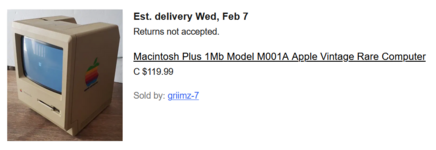
Oh in other news i ordered another macintosh off of ebay incase this one didn't work. i was actually pretty convinced it wouldn't based on all the help my tech buddies were giving me with it.
RubyRoo
Active member

Huzzah. the new one works. It had a broken floppy drive and a broken back cover that was cracked to crap (Made worse by shipping i'm positive). Unfortunately i probably only caused more damage to the cover taking it off. but i replaced it with the old one. replaced the drive. cleaned it up a bit and it works! Now am just waiting on the SCSIdrive Ziggy made to arrive... been in Chicago for 8 days now .-.
Kouzui
Well-known member
That's vertical collapse, which if I remember correctly is usually a capacitor issue, no?View attachment 68849
Well shit
At the very least, I would check J1's solder joints and replace the capacitor at C1, it's an important capacitor for the display and is BIPOLAR, despite looking like a normal polar electrolytic capacitor.

I had to do this recently to fix my own Macintosh Plus, as the display had started going wobbly on the sides. Turns out the J1 connector was so scorched I had to replace it (fortunately Molex still makes them), and had to replace C1 and dig out a buch of hot glue from the thru holes that had melted due to the heat. I recommend doing this on both of your machines, because that capacitor has probably failed on both of them.
Similar threads
- Replies
- 10
- Views
- 442
- Replies
- 9
- Views
- 850







