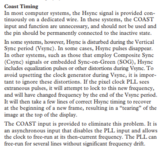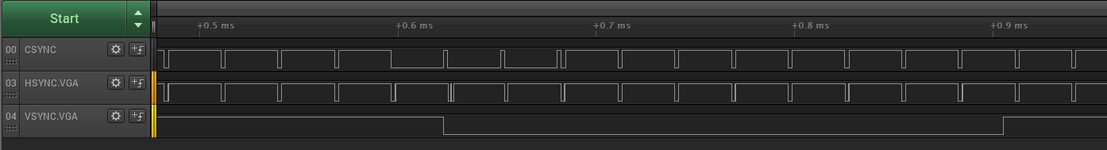bigmessowires
Well-known member
No I don't think the color voltage levels are a problem. Ideally you'd need to measure those with an actual monitor connected to see the effect of the termination inside the monitor, or add a separate resistor like you did.
At this point I'm pretty certain the problem is that CSYNC can't be substituted for HSYNC with this monitor. Which leads me to speculate how these monitors are designed internally, and why it doesn't work. Is there a PLL inside with a range of 30 to 82 kHz that attempts to lock on to the HSYNC input signal? If so, I would expect that PLL to also work with CSYNC, since the CSYNC signal is identical to the HSYNC signal for 522 out of 525 lines. It wouldn't be a perfect match, but it would be like pushing a swing where 522 cycles out of every 525 you push at the right time to swing higher, and 3 cycles you push at the wrong time: it would still work.
And do CRTs likely use a different method of adjusting to the horizontal frequency than LCDs do? It was interesting to see that in my test of three monitors, the CRTs accepted CSYNC as an HSYNC substitute, but the LCD did not.
At this point I'm pretty certain the problem is that CSYNC can't be substituted for HSYNC with this monitor. Which leads me to speculate how these monitors are designed internally, and why it doesn't work. Is there a PLL inside with a range of 30 to 82 kHz that attempts to lock on to the HSYNC input signal? If so, I would expect that PLL to also work with CSYNC, since the CSYNC signal is identical to the HSYNC signal for 522 out of 525 lines. It wouldn't be a perfect match, but it would be like pushing a swing where 522 cycles out of every 525 you push at the right time to swing higher, and 3 cycles you push at the wrong time: it would still work.
And do CRTs likely use a different method of adjusting to the horizontal frequency than LCDs do? It was interesting to see that in my test of three monitors, the CRTs accepted CSYNC as an HSYNC substitute, but the LCD did not.