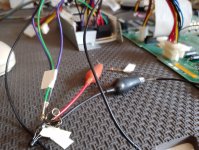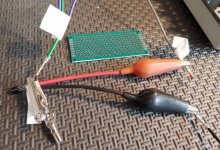Some good progress made today and I am now paused with a question.
Here is my PN2222 (generic version)

I don't have a breadboard so here is how the PN2222 is connected to my SeaSonic PS:
- Leftmost leg...Purple +5v is connected to the PS and the motherboard (2 complete wires from 2 different SeaSonics), in the middle I have a jumper connecting the PS to the MB and one end of a 1K resistor. The other end of the 1K resistor then feeds through the Green PS_ON connected to the PS; that end is then alligator clipped to the leftmost leg.
- Center leg has the red alligator clip. In the clip is a 1 K resistor and at the opposite end of the resistor is a grey wire that goes to the MB connector #9.
- Rightmost leg is connected to the black alligator clip that clips to a black ground coming from the PS.
The above describes the hairball below:
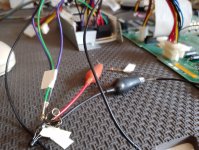
I had this setup first attached to my IIci and this did not work. Note that the IIci is fairly new to me and when it arrived its stock PS never fired it up. I added the SeaSonic and that worked fine but it needed to be manually switched. The board has never emitted sound so a recap is in order. I don't know if the caps situation could affect the power on so I decided to move to my IIsi that also needs soft power for its SeaSonic PS.
The IIsi also failed to start in this configuration but it did make a sound and the monitor did briefly light up so some progress. I then tried removing the 1K resistor between the center leg and the the grey wire connected to the MB at position 9. You can see the grey wire in the red alligator clip with the 1K resistor connected to nothing (apology for the blur on that side of the photo):
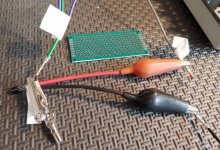
This setup worked as expected where both the power button on the keyboard and the power button on the PS fired the IIsi up. The OS also shut the machine down as expected so that is great progress. I then wondered what purpose the other 1k resistor was offering on the leftmost leg so I tried this:
- Removed the other 1K resistor
- Kept the purple +5v connected to the PS and MB but not attached at all to the PN2222
- Attached the green PS_ON from the PS to the leftmost leg of the PN2222
- Attached the grey wire in MB position 9 to the center leg of pf the PN2222 (photo above)
- Rightmost list of PN2222 is still connected to PS ground
Here is what that looked like:

This setup with no resistors worked as expected turning the IIsi on from the PS & KB and shutting down completely from the OS.
Can anyone tell me where I strayed from
@superjer2000's directions or why the no capacitors path I found works?
THx!