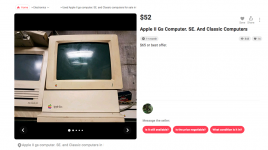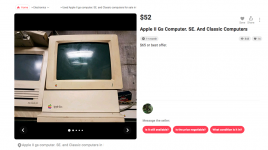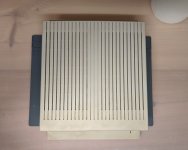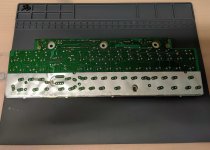I have finished cleaning up the Apple IIgs which works perfectly (as far as I can tell).
Before cleaning, the computer was covered in a thick (and difficult to remove) layer of dirt.

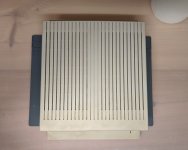

There is an unusual bulge in the back of the plastic housing here, but I am not sure how it was made.


I began the cleaning process by removing the top cover from the computer and taking out the power supply and memory expansion.

Luckily, the clock battery had not leaked inside the computer, but I removed it anyway to be safe. It was manufactured in May of 1988.

After this, I removed the motherboard from the computer and set it aside. The amount of dirt on the outside of the computer made it difficult to clean with just paper towels and cleaning spray, so I decided to completely disassemble the machine and use soapy water. I removed the motherboard from the bottom housing and then used flush-cut snips to clip off the plastic tabs holding in the metal shielding. I did this because there was a ton of dirt underneath the shields which I need to remove. Additionally, I did not want any water to get trapped underneath the metal and cause it to rust. Once all of the metal was removed from the case, I was left with three pieces of plastic. I rinsed each of these with hot water and dish soap inside a utility sink. I found a very useful small paintbrush to break up dirt trapped inside of the decorative lines and around the ports while I was cleaning them.
This process left the computer looking very clean, and after drying the plastic, I put the machine back together. Beforehand, I had used a brush to remove loose dirt from the surprisingly clean motherboard. The metal shields snapped back onto the pegs that they were previously secured under even after I had cut them, so I did not need to do anything to repair the missing plastic. The shielding was still securely held in place and it even held up to being shaken.
After cleaning:
The computer still has some minor dirty areas which I'll need to clean up later, but it looks
much better than it did before. I was able to follow a similar process to clean the external floppy drive with the obvious addition of cleaning and relubricating the drive mechanism.





Next up are the mouse, keyboard, and monitor!