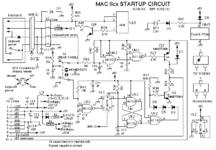I've been tinkering with computers for years, mostly Acorn machines for fun but I've never owned or even used an Apple.
While trawling ebay for more Acorns I stumbled across a IIcx and monitor for sale at a very low start price and no bids with only a few hours to go.
I thought I'd put in a cheeky bid and I won it! (For much less than I'd pay for an Acorn of a similar era)
I'm only now realising the enormity of my decision as I know nothing about these computers or what sort of support is available (hardware, software and moral!)
It's filthy but I'm hoping it will clean up but I don't know what I'll find inside, although i do know the HD has been removed.
From what little I've read so far it sounds like it will need re-capping. This is generally frowned upon by the Acorn community but it seems that Apple used some dodgy caps back in the day.
Having found this forum I thought it worth signing up to see if you can help a poor Apple virgin.
I have a few questions to get started:
While trawling ebay for more Acorns I stumbled across a IIcx and monitor for sale at a very low start price and no bids with only a few hours to go.
I thought I'd put in a cheeky bid and I won it! (For much less than I'd pay for an Acorn of a similar era)
I'm only now realising the enormity of my decision as I know nothing about these computers or what sort of support is available (hardware, software and moral!)
It's filthy but I'm hoping it will clean up but I don't know what I'll find inside, although i do know the HD has been removed.
From what little I've read so far it sounds like it will need re-capping. This is generally frowned upon by the Acorn community but it seems that Apple used some dodgy caps back in the day.
Having found this forum I thought it worth signing up to see if you can help a poor Apple virgin.
I have a few questions to get started:
- Where to begin? Take photos, light clean, disassemble and assess?
- What are the common problems? Battery leakage, cap failure, anything else?
- Recapping - is it worth replacing the lot or are some areas worse than others? Should i change SMD electrolytic for tantalum? (I believe the PCB has both SMD pads and through holes-is this true?)
- I assume it won't boot without a HD so what options? I'm guessing that I'm unlikely to find a reliable SCSI drive so which of the many SD solutions would you recommend?
- Where are the best resources to help breathe life back into this Mac?