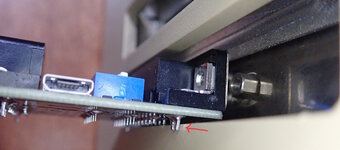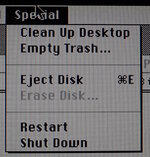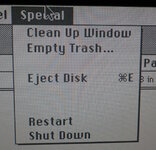Hello
@bigmessowires, I'm sure you have enough beta testers right now, but I just saw that photo shared by
@LaPorta , and that physical design with such a long case is going to result in an extreme amount of stress placed on the PCB or the component if your Sync-inator is used in a typical
horizontal position, especially with a heavy video cable plugged into it.
I have a BlueSCSI, and I didn't
dare use it sticking straight out of the back, so I bought a 90º angle adapter for safety. It points the BlueSCSI upright and keeps it out of the way so that if I am working behind the computer, I don't accidentally bump it and damage the connector.
You really should consider making the Syncinator into a dongle with a short extension cable if possible, otherwise you're gonna end up with a non-zero number of unhappy customers with snapped off ends.
PS: I have the FloppyEmu and it's
wonderful for the Classic II sitting on my table next to the LC III. I bought the complete assembled unit with the clear case for the main unit. For external use with Apple II and older Macs, I only wish that you'd designed a small protective head shell for the 19-pin external connector, instead of leaving the adapter board exposed.