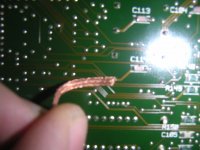bibilit
Well-known member
I had a spare IIsi board (the PSU went to Zuiko -a 68kmla member) so i decided to try to clock it to 25 mhz:
First step is to remove the 40 Mhz oscillator

The oscillator is easy to spot, it's located near the bank of ram and the logic board says it's a 40.00mhz oscillator, removing it is not easy:

Next step is to clean the board and to solder a dip socket (you can revert to the original oscillator if things don't go the way you want)

Of course, you should have a new 50 Mhz oscillator:
Image
Put back everything together,the setup is bulky now, but once again you can get back to 40.00mhz if required with the old and now removed oscillator.

As you can see the 50.00 mhz is also easy to spot on the new item
Next step is to boot the IIsi and to see how everything works (yes, this is a french system)

Done :lol: , the IIsi is more responsive, played two hours with it... the 68030 is running hot, but not much more than before, Ram doubler was properly set and i have now a spare upgraded logic board |)
I just spent one and a half removing and soldering the new items back, the best thing is that components were only a couple of $
First step is to remove the 40 Mhz oscillator
The oscillator is easy to spot, it's located near the bank of ram and the logic board says it's a 40.00mhz oscillator, removing it is not easy:
Next step is to clean the board and to solder a dip socket (you can revert to the original oscillator if things don't go the way you want)
Of course, you should have a new 50 Mhz oscillator:
Image
Put back everything together,the setup is bulky now, but once again you can get back to 40.00mhz if required with the old and now removed oscillator.
As you can see the 50.00 mhz is also easy to spot on the new item
Next step is to boot the IIsi and to see how everything works (yes, this is a french system)
Done :lol: , the IIsi is more responsive, played two hours with it... the 68030 is running hot, but not much more than before, Ram doubler was properly set and i have now a spare upgraded logic board |)
I just spent one and a half removing and soldering the new items back, the best thing is that components were only a couple of $