David Cook
Well-known member
Occasionally, DayStar 68K accelerators come up for auction on eBay. Sometimes the 50 MHz PowerCache 68030 card asking price will be higher than the sold price of some Turbo040 cards. Other times, you'll find both cards, but they'll be the slower versions. This post provides details on swapping out parts for a higher speed, and the overall performance of both cards at different frequencies.
I purchased a IIsi that included a DayStar P33 PowerCache 68030 card. The card was only at 40 MHz (rather than 50 MHz) and did not include the 68882 coprocessor.
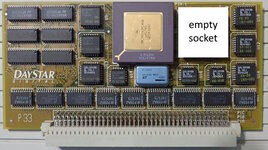
There are three versions of the DayStar PowerCache: original socketed, universal P33 socketed, and universal P34 soldered-on.
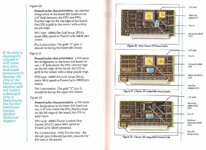
Because mine is the socketed variety, I purchased a 50 MHz 68882 coprocessor from a different seller, along with two 50 MHz rated 68030 chips. I swapped the 40 MHz chip with mask 09C74N from 1992 for a 50 MHz with mask 1F91C from 1999.

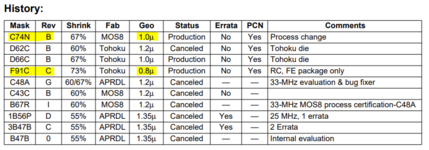
Using a Hakko FR-301, I desoldered the 40 MHz oscillator U15 to replace with an Aries 1107741 full-size 4-pin oscillator socket. This allows me to swap in different oscillators to test performance and bring it up to 50 MHz. Here is what the board looks like with the oscillator removed. It sure looks like OE (output enabled) is not connected on this board.
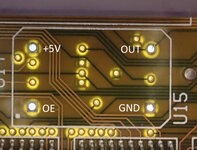
I chose a 50 MHz Abracon HCMOS/TTL 5V full-size can oscillator (ACO-50.000MHZ-EK) for full speed, because I don't know if the DayStar requires HCMOS or TTL level signals.
DayStar Turbo 040
Later, I purchased a DayStar Turbo 040 circa 1994 with v4.0.1 ROM marked 2983. This is a 33 MHz version.

Unlike the PowerCache board, the Turbo040's oscillator is half the actual speed of the processor. It is then doubled by the Motorola MC88915 clock driver chip. So, the 16.667 MHz oscillator runs this 68040 at 33 MHz.

The MC88915 accepts CMOS and TTL input signals, so it is less fussy about the replacement oscillator you choose. I selected an ECS 25 MHz 5V TTL (ECS-100A-250) for 50 MHz and an Abracon 20 MHz 5V CMOS/TTL (ACO-20.000MHZ-EK) for 40 MHz. Only the Abracon has enable/disable, although I doubt DayStar uses it. Both are full size metal cans, although the board has pins in the middle to accept a half size can. Some images online show factory DayStar 040s with half-size oscillators.
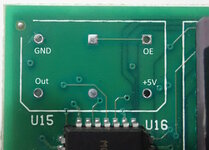
I swapped the 33 MHz rated 68040 with 02E31F mask for a newer 02E42K mask with a 40 MHz factory rating. Both were manufactured with a 0.65μm process. I do not have anything better, such as a K63H or L88M at 0.57μm.

Results
With the overclock in place, I am now a member of the 68040 50 MHz club!
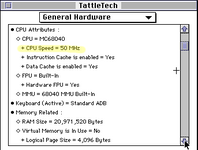
With the case off of the IIci, temperature peaked at 138F (58C) as measured at the heatsink. Throughout testing, temperature was steady and no glitches occurred.
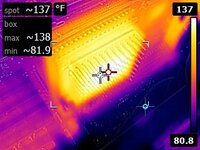
Results
Using IIci onboard graphics at 640x480, the 50 MHz overclocked DayStar Turbo 040 with a 4 MB disk cache processes 11 times the speed of a naive IIci (no PDS, 32 kB disk cache) based on MacBench 2.
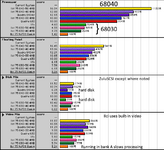
Notice as well, that the 68040-based results trounce the 68030. So, don't buy a 50 MHz 030 DayStar instead of a 33 MHz 040 DayStar, if you have a choice
I hope this write-up provides a little bit of help if you are considering boosting your DayStar card.
- David
I purchased a IIsi that included a DayStar P33 PowerCache 68030 card. The card was only at 40 MHz (rather than 50 MHz) and did not include the 68882 coprocessor.
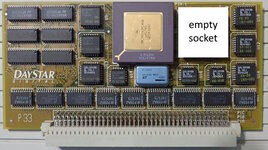
There are three versions of the DayStar PowerCache: original socketed, universal P33 socketed, and universal P34 soldered-on.
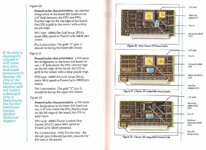
Because mine is the socketed variety, I purchased a 50 MHz 68882 coprocessor from a different seller, along with two 50 MHz rated 68030 chips. I swapped the 40 MHz chip with mask 09C74N from 1992 for a 50 MHz with mask 1F91C from 1999.

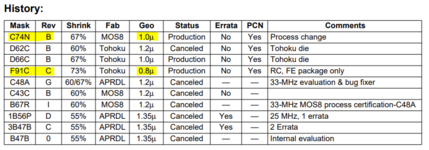
Using a Hakko FR-301, I desoldered the 40 MHz oscillator U15 to replace with an Aries 1107741 full-size 4-pin oscillator socket. This allows me to swap in different oscillators to test performance and bring it up to 50 MHz. Here is what the board looks like with the oscillator removed. It sure looks like OE (output enabled) is not connected on this board.
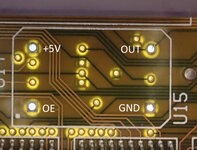
I chose a 50 MHz Abracon HCMOS/TTL 5V full-size can oscillator (ACO-50.000MHZ-EK) for full speed, because I don't know if the DayStar requires HCMOS or TTL level signals.
DayStar Turbo 040
Later, I purchased a DayStar Turbo 040 circa 1994 with v4.0.1 ROM marked 2983. This is a 33 MHz version.

Unlike the PowerCache board, the Turbo040's oscillator is half the actual speed of the processor. It is then doubled by the Motorola MC88915 clock driver chip. So, the 16.667 MHz oscillator runs this 68040 at 33 MHz.

The MC88915 accepts CMOS and TTL input signals, so it is less fussy about the replacement oscillator you choose. I selected an ECS 25 MHz 5V TTL (ECS-100A-250) for 50 MHz and an Abracon 20 MHz 5V CMOS/TTL (ACO-20.000MHZ-EK) for 40 MHz. Only the Abracon has enable/disable, although I doubt DayStar uses it. Both are full size metal cans, although the board has pins in the middle to accept a half size can. Some images online show factory DayStar 040s with half-size oscillators.
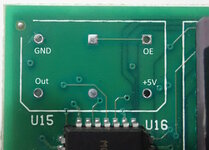
I swapped the 33 MHz rated 68040 with 02E31F mask for a newer 02E42K mask with a 40 MHz factory rating. Both were manufactured with a 0.65μm process. I do not have anything better, such as a K63H or L88M at 0.57μm.

Results
With the overclock in place, I am now a member of the 68040 50 MHz club!
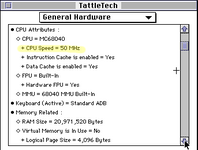
With the case off of the IIci, temperature peaked at 138F (58C) as measured at the heatsink. Throughout testing, temperature was steady and no glitches occurred.
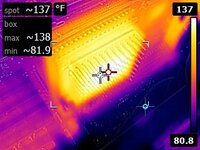
Results
Using IIci onboard graphics at 640x480, the 50 MHz overclocked DayStar Turbo 040 with a 4 MB disk cache processes 11 times the speed of a naive IIci (no PDS, 32 kB disk cache) based on MacBench 2.
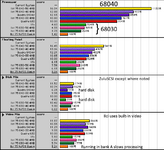
Notice as well, that the 68040-based results trounce the 68030. So, don't buy a 50 MHz 030 DayStar instead of a 33 MHz 040 DayStar, if you have a choice
I hope this write-up provides a little bit of help if you are considering boosting your DayStar card.
- David
