Phipli
Well-known member
I've found a new way to overclock Wombats.
If you have a 33MHz Q650 or a Q800...
Step 1 - bridge J29 with solder, it is next to the CPU.
That's it.
Your Wombat will now boot at 40MHz.
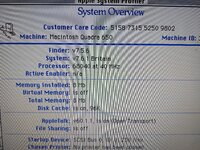
The machine photographed above has a 16.6MHz clock fitted at G3!
More detail.
So it turns out that the chip U71 is only there to select between two clock sources, all shipped Wombats, it is hard wired to route the clock output from G3, the 12.5 or 16.6MHz clock, to U21, which doubles it's frequency and sends it to the CPU... But it turns out that if you fit J29, it selects an alternative 20MHz clock from elsewhere on the logic board! If you fit jumper pins, you can switch between 40 and 33MHz by adding and removing the jumper.
If you want to improve stability, remove resistor R152, or ideally...
The ultimate setup (for machines that started at 25 or 33Mzhz) :
Fit J29
Fit J28
Fit a 330 ohm resistor to R233
Fit a 1.2k ohm resistor to R152
Make sure R151 is not fitted.
J28 selects between 33MHz hardware timings (no jumper) and 40MHz hardware timings (with jumper).
At this point, you can power down, change the jumpers (you can reach them without having to remove the mezzanine) and power back up at a different processor speed!
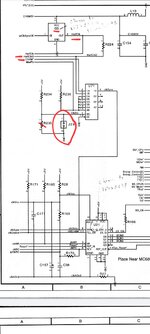
If you have a 33MHz Q650 or a Q800...
Step 1 - bridge J29 with solder, it is next to the CPU.
That's it.
Your Wombat will now boot at 40MHz.
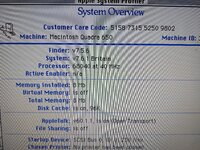
The machine photographed above has a 16.6MHz clock fitted at G3!
More detail.
So it turns out that the chip U71 is only there to select between two clock sources, all shipped Wombats, it is hard wired to route the clock output from G3, the 12.5 or 16.6MHz clock, to U21, which doubles it's frequency and sends it to the CPU... But it turns out that if you fit J29, it selects an alternative 20MHz clock from elsewhere on the logic board! If you fit jumper pins, you can switch between 40 and 33MHz by adding and removing the jumper.
If you want to improve stability, remove resistor R152, or ideally...
The ultimate setup (for machines that started at 25 or 33Mzhz) :
Fit J29
Fit J28
Fit a 330 ohm resistor to R233
Fit a 1.2k ohm resistor to R152
Make sure R151 is not fitted.
J28 selects between 33MHz hardware timings (no jumper) and 40MHz hardware timings (with jumper).
At this point, you can power down, change the jumpers (you can reach them without having to remove the mezzanine) and power back up at a different processor speed!
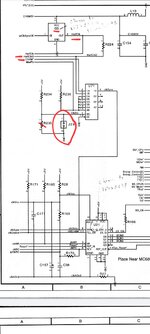
Last edited:




