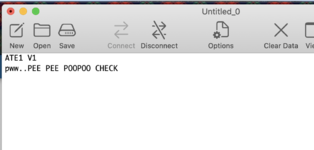Phipli
Well-known member
For future reference - a flat head screwdriver and care is ok for a ROM chip. Best is a wide and thin one so you can get it in the gap at the end. Once it starts lifting, angled tweezers work really well to lift evenly, one side at a time, *between* the pins.The problem might be this general area, but as far as I can tell all the traces have proper continuity (I've done quite a bit of prodding here):
View attachment 59114
Specifically, it might be that one of the traces from the ROM to the CPU is messed up, if that code is indeed something about illegal ROM instructions.
I have not tried to reseat the ROM, because I lack a tool I can use to do it without damaging the pins.