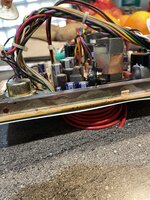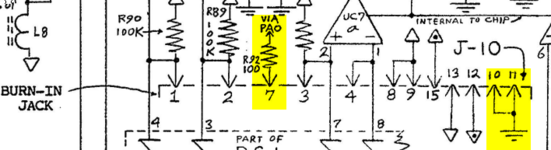Good work on the battery-damaged logic board! I did something to a similar PCB a few years ago, and almost got it working again. (You've reminded me I should dig it out and play with it again

.)
From your photos, it looks to me like there's a considerable amount of capacitor leakage on the analog board, unfortunately. The clicking sound probably has something to do with the switched-mode power supply failing to get started. There very well may be a short on the logic board, but I definitely wouldn't assume that this analog board/power supply is functioning correctly right now. I think you'll need to do a full recap on the analog board, and also may need to replace a few diodes or ICs that have been damaged (Thankfully, there are a few threads on this forum detailing the parts that most commonly fail on these analog boards). The capacitor fluid on the back of the PCB also needs to be cleaned off with isopropyl alcohol.
Because of the state of the logic board and analog board, I think it's going to be pretty difficult to rule out which pieces of the computer are working without having known good parts to swap with. If you can get ahold of another functioning Mac Classic (to temporarily borrow parts for diagnostic purposes), this would be extremely useful right now.
Otherwise, I think the idea of testing the components in isolation makes a lot of sense. The 12V light bulb idea seems like a good starting point.
It is possible to run the Mac Classic logic board without an analog board, but you'll need to rig up a power supply of your own; you'd also need something like the RGBtoHDMI to display video externally. This would be a bit advanced, and it would be hard to diagnose which part of your setup is working properly when you aren't yet 100% certain the logic board is functional.