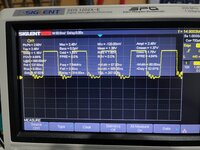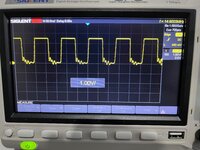Paulo G Camara
Member
Hi,
I recapped my Macintosh Plus analog board with the Console% kit.
When it turns on, the voltages at the FDD port are -12,14V +12,10 V and 5,01 V.
There are no strange noises or hissing. It's completely silent.
I don't get the turn on chime, neither the FDD seeks or rotates, although it has a startup disk inside.
I get a stable and sharp video but only with the desktop pattern.
There's no happy or sad mac icon, neither mouse pointer, nothing....
I think this suggests it's a Logic Board issue, right?
The dead mac scrolls book doesn't have this scenario.
Any help?
Best regards,
--
PGC
I recapped my Macintosh Plus analog board with the Console% kit.
When it turns on, the voltages at the FDD port are -12,14V +12,10 V and 5,01 V.
There are no strange noises or hissing. It's completely silent.
I don't get the turn on chime, neither the FDD seeks or rotates, although it has a startup disk inside.
I get a stable and sharp video but only with the desktop pattern.
There's no happy or sad mac icon, neither mouse pointer, nothing....
I think this suggests it's a Logic Board issue, right?
The dead mac scrolls book doesn't have this scenario.
Any help?
Best regards,
--
PGC