Powerbook27364
Well-known member
They are actually very easy to find! Macdat.net has the logic board references and I'm sure I can find the analog board references somewhere
They are actually very easy to find! Macdat.net has the logic board references and I'm sure I can find the analog board references somewhere
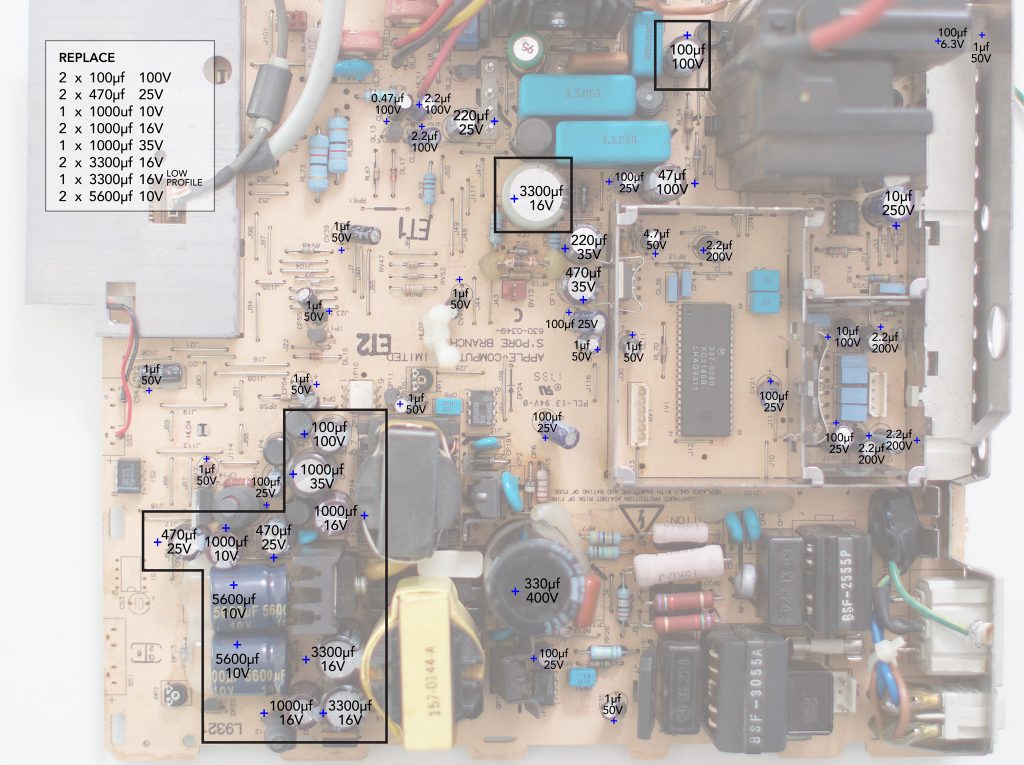
Nice! Cleaning a board can also be a temporary fix - it gets rid of electrolyte that may be causing shorts. It might work like that for a bit, but the caps do need to be replaced regardless. The problem WILL eventually come back.UPDATE. I just put in the board I cleaned last night and it booted up
Glad to help.Thank you so much
Console5 lists the capacitors on the website (console5.com), he sells pre-packaged kits for about the same price if you were to order them yourself from Mouser or DigiKey. I bought my CC caps from him. As @Powerbook27364 said above, make sure you have the right equipment, all the things he listed are 100% required. Then search for Branchus Creations on YouTube and watch his videos, I know he has at least one of working specifically on CC boards. All of his Mac recap videos are relevant though.Alright. I don't think I'm going to attempt it. That sounds like alot and I don't have much time on my hands. Is there any issues when trying to find caps for a old board like this? I imagine their hard to find?
That may be related to caps, but it also may be related to grounding. the metal shield in the chassis needs to be properly contacting the grounding pieces on the logic board. The photo attached shows the grounding pieces on the motherboard. On the bottom of the board where these stick out, they should all be properly touching the metal shield.
I did notice there was a loop from my other board that fell off inside where they all ground. I removed it and made sure all loops are touching the metal shield but I still get static. Is there a sound chip of some sort on the logic board?If the grounding issue isn't it then it's caps. Some of those caps are in the sound circuit.
