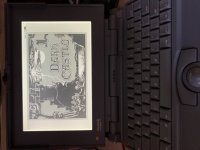You are using an out of date browser. It may not display this or other websites correctly.
You should upgrade or use an alternative browser.
You should upgrade or use an alternative browser.
Baroni’s Collection
- Thread starter elbaroni
- Start date
I've not had much luck with NOS unsealed toner for my other laserwriters, so I've always been reluctant to spend the higher prices on the 92285A.
The picture you posted is of the separation belt - the small plastic strip with the spring on the end. There's a little bit of info on this in the owners guide - which I can't seem to find online, do I can send you pictures if you want? This is rather crucial to getting the paper through it unharmed - and it's a consumable part, but impossible (imo) to find new ones any more.
I'm not quite sure which roller the stick black mess in the photo has come off - but I can have a look in mine and post pictures if that would help.
The picture you posted is of the separation belt - the small plastic strip with the spring on the end. There's a little bit of info on this in the owners guide - which I can't seem to find online, do I can send you pictures if you want? This is rather crucial to getting the paper through it unharmed - and it's a consumable part, but impossible (imo) to find new ones any more.
I'm not quite sure which roller the stick black mess in the photo has come off - but I can have a look in mine and post pictures if that would help.
elbaroni
Well-known member
I think it's the gunked-up roller that's the issue rather than the separation belt itself, which looks to be intact. Stripping the whole thing down, cleaning it thoroughly, and treating or replacing the rubber rollers everywhere is in order. Hopefully the problem with Appletalk is the cable. Will have to check the cable with a 512.
Last edited by a moderator:
CC_333
Well-known member
@olePigeonMaybe, but wouldn't most be NOS at this point? If so, they could have the same problem. The good thing there is that most would likely be quite a bit newer than any original part, so the odds of finding some intact and usable are better, and with the benefit of experience (knowing how and why they fail), measures can be taken to preserve and prolong their useful lifespan.
And maybe, if there's enough demand, some enterprising person could contact some Chinese factory and have new replicas made using all new materials. Such things have been done before (eraser's IWII color ribbons, BMoW's DB19 floppy port, etc.), so there is a precedent.
c
And maybe, if there's enough demand, some enterprising person could contact some Chinese factory and have new replicas made using all new materials. Such things have been done before (eraser's IWII color ribbons, BMoW's DB19 floppy port, etc.), so there is a precedent.
c
Last edited by a moderator:
I think the "if there's enough demand" might be an issue here. While there are quite a few people with IWIIs and a fair demand for the DB19 (not just from 68k macs), the number of people with original LWs/LW pluses, or the original LaserJet/whatever the Canon machine was that took these, is going to be fairly low I imagine (although I'd be delighted to know I'm wrong on this!). There are always a few on ebay for around $50, and while they do sell I'd be (pleasantly!) surprised if there's enough demand to justify the quantity a factory would need to make.And maybe, if there's enough demand, some enterprising person could contact some Chinese factory and have new replicas made using all new materials. Such things have been done before (eraser's IWII color ribbons, BMoW's DB19 floppy port, etc.), so there is a precedent.
I have wondered how possible it would be to take the imaging drum (which for me has been the usual point of failure, creating ghosting and other issues) out of a new cartridge and put it into an old one. The technology can't have really changed (can it?) so if one of the right dimensions was found, maaaaaaybe it would work? Thoughts?
elbaroni
Well-known member
Right. Well, it’s been a while, but today I learned that you can put System 6 on a PowerBook 170. So I did, immediately. It flies! It’s like having a portable IIci.
More tomorrow.
More tomorrow.
elbaroni
Well-known member
That was nice while it lasted. Went out to the garage to finish writing my job application (on a 30-year-old computer without a backup...) and was greeted with this:

Now I assume this is a problem with the ribbon cable that links the display to the interconnect board, and while I have some spare 170s, I needed to get the file. So dismantling I went.
I managed to get the drive into a spare 170, but managed to snap off the cable for the external monitor mod on my main 170. To make matters worse, the new host 170 doesn’t boot reliably from its new drive, which makes me think it’s pooched in a subtler way. Deeply disheartening.

Now I assume this is a problem with the ribbon cable that links the display to the interconnect board, and while I have some spare 170s, I needed to get the file. So dismantling I went.
I managed to get the drive into a spare 170, but managed to snap off the cable for the external monitor mod on my main 170. To make matters worse, the new host 170 doesn’t boot reliably from its new drive, which makes me think it’s pooched in a subtler way. Deeply disheartening.
elbaroni
Well-known member
Thought I'd use my week off to sort out a few of my compacts. There are a few:
SE FDHD
SE
SE with RasterOps 020 and video card
SE/30x3
2x beige Plus (both filled with mud)
2x platinum Plus (one filled with mud)
2 x 512
1 x 512ed
1 x "512" with a Mac Plus motherboard shoved in (Mutant)
1 x 512 with a MacRescue card.
I had the Mutant plugged in for ages, but I wanted to use the MacRescue machine, because it's the most interesting one I have:

It worked well for a few days - I delighted my kids with MacVision-scanned photos of them printed on an Imagewriter I for their bedroom door. But today it started sending my FloppyEmu into a cycle of rebooting. I checked the voltage on the floppy port, and it runs at just below 4v on pin 6 while it's running 12.3v or so on pin 7. The screen also conks out periodically when it's been on for a while, so that'll be some resoldering. I'm leaving it for a day or two to make sure the CRT is discharged and I'll try cleaning contacts etc.
So I broke out my 512ED. This made the flub flub flub noise, subject of this topic. Waiting for that one to discharge too. It...looks the same as the one above.
So I broke out my nicer (in that it's not literally full of mud) platinum Plus. It works, seemingly, quite nicely. A little bit of menubar burn-in, sadly, and only one meg of ram (so I can't install TrueType fonts!). Amazing how little one meg is when you try to do System 6, truetype, and ethernet networking. Needs a wash, a replacement CRT, and a memory upgrade, but it's been on for about five hours (with a screen saver!) and is doing well, currently plugged into a SCSI2SD in an HD 20/SC case:

I've been enjoying using the 512/MacRescue with very 512-era software running off one of my HD20s. That said, the HD20s can't last forever - I think I'll install a second FloppyEmu into the empty 400k drive case I have and leave it in permanent HD20 emulation mode for nice silent running.
By the by, does anyone know if you can connect two floppyEmus to a single computer? I've had one daisy chained from the HD20 for a while, but that might be a different case. The BMOW site says you can't use his daisy chaining adaptor for the Mac, but I wonder if that counts for HD20 mode?
SE FDHD
SE
SE with RasterOps 020 and video card
SE/30x3
2x beige Plus (both filled with mud)
2x platinum Plus (one filled with mud)
2 x 512
1 x 512ed
1 x "512" with a Mac Plus motherboard shoved in (Mutant)
1 x 512 with a MacRescue card.
I had the Mutant plugged in for ages, but I wanted to use the MacRescue machine, because it's the most interesting one I have:

It worked well for a few days - I delighted my kids with MacVision-scanned photos of them printed on an Imagewriter I for their bedroom door. But today it started sending my FloppyEmu into a cycle of rebooting. I checked the voltage on the floppy port, and it runs at just below 4v on pin 6 while it's running 12.3v or so on pin 7. The screen also conks out periodically when it's been on for a while, so that'll be some resoldering. I'm leaving it for a day or two to make sure the CRT is discharged and I'll try cleaning contacts etc.
So I broke out my 512ED. This made the flub flub flub noise, subject of this topic. Waiting for that one to discharge too. It...looks the same as the one above.
So I broke out my nicer (in that it's not literally full of mud) platinum Plus. It works, seemingly, quite nicely. A little bit of menubar burn-in, sadly, and only one meg of ram (so I can't install TrueType fonts!). Amazing how little one meg is when you try to do System 6, truetype, and ethernet networking. Needs a wash, a replacement CRT, and a memory upgrade, but it's been on for about five hours (with a screen saver!) and is doing well, currently plugged into a SCSI2SD in an HD 20/SC case:

I've been enjoying using the 512/MacRescue with very 512-era software running off one of my HD20s. That said, the HD20s can't last forever - I think I'll install a second FloppyEmu into the empty 400k drive case I have and leave it in permanent HD20 emulation mode for nice silent running.
By the by, does anyone know if you can connect two floppyEmus to a single computer? I've had one daisy chained from the HD20 for a while, but that might be a different case. The BMOW site says you can't use his daisy chaining adaptor for the Mac, but I wonder if that counts for HD20 mode?
elbaroni
Well-known member
Oh, and I've discovered I don't have a good platinum Mac Plus keyboard. So, two questions:
1. Does anyone have a link to fixing space bars on these things?
2. Would anyone (probably in Australia) be interested in swapping a platinum for a beige Plus keyboard or 128/512 keyboard?
1. Does anyone have a link to fixing space bars on these things?
2. Would anyone (probably in Australia) be interested in swapping a platinum for a beige Plus keyboard or 128/512 keyboard?
elbaroni
Well-known member
Mud. Dunno what happened to them exactly, but I suspect they were in a basement that flooded. Perfect condition otherwise, but...yeah. Need a wash. They were essentially free ($20 for four, I think), although they were in Coonabarabran, so not convenient. Figured I'd get some good condition cases if nothing else.Mud?

elbaroni
Well-known member
Today's mess: Fool that I am, I trusted a seller saying "it works". Perhaps it does, perhaps he's honest and just the act of transporting the thing killed it, but having not seen it power up in his house I can't shake the feeling that I've been conned.
Ah well.
Making a request over in Peripherals for technical help, if anyone feels sorry for me...
Ah well.
Making a request over in Peripherals for technical help, if anyone feels sorry for me...
elbaroni
Well-known member
A better day today. After a week of disappointments and things breaking:

Now obviously it's not the cleanest printout in the world, but a new cartridge shouldn't be hard to come by. Who knows if it'll continue to work reliably (the paper feed seems to have magically fixed itself by sitting in the garage for six months) but it's a very welcome morale boost. And I just *love* the idea of being able to produce modern-looking documents from a 512. I'm doing a uni course later this year — My plan is to write my paper on the 512 with WriteNow 1 and Endnote Plus, possibly with Idealiner as support. Although I might go for the Quadra 700 with two portrait displays. Not sure I can go from two 27 inch LCDs to a single 9 inch display without going mad...

Now obviously it's not the cleanest printout in the world, but a new cartridge shouldn't be hard to come by. Who knows if it'll continue to work reliably (the paper feed seems to have magically fixed itself by sitting in the garage for six months) but it's a very welcome morale boost. And I just *love* the idea of being able to produce modern-looking documents from a 512. I'm doing a uni course later this year — My plan is to write my paper on the 512 with WriteNow 1 and Endnote Plus, possibly with Idealiner as support. Although I might go for the Quadra 700 with two portrait displays. Not sure I can go from two 27 inch LCDs to a single 9 inch display without going mad...
elbaroni
Well-known member
An SE and ImageWriter II from a local estate auction. Hard drive seems to be dead and the floppy is gummed up, but it works. Two of the nice older small keyboards too. All fairly yellow, but in good nick otherwise. Boots to flashing question mark.


One of the keyboards has a bung space bar - is there a good explanation anywhere of how to fix that?
Got to love a battery made in West Germany that hasn’t leaked.


One of the keyboards has a bung space bar - is there a good explanation anywhere of how to fix that?
Got to love a battery made in West Germany that hasn’t leaked.

Carboy7
Well-known member
Oh man, a Varta. Does it still hold a charge? I remember seeing threads on here with Vartas that either held charges or just leaked all over the motherboard. Fortunately they don't seem to explode in the fashion of Maxells as often.
Since the space bar seems to be made of the same plastic as the rest of the keyboard, it'll yellow like the rest of the casing rather than the other keys. So far it seems retrobrite techniques using peroxide can deyellow the plastic, there are many videos on youtube showing how to fix it.
Since the space bar seems to be made of the same plastic as the rest of the keyboard, it'll yellow like the rest of the casing rather than the other keys. So far it seems retrobrite techniques using peroxide can deyellow the plastic, there are many videos on youtube showing how to fix it.
Similar threads
- Replies
- 14
- Views
- 2K
- Replies
- 6
- Views
- 702