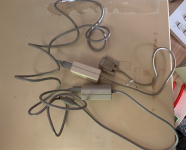elbaroni
Well-known member
Having a crack at my ThunderScan tonight. I've learned a few things:
1. The Thunderscan doesn't know about the Network control panel — it thinks AppleTalk activated = Printer port busy, even though I've got SCSI ethernet on my Plus.
2. The internet is a cesspool of malware posing as scanner drivers. Pretty sure the Thunderscan software doesn't end in ".exe".
3. Apparently "thunderwear" is a thing: concealed carry underpants for the true handgun enthusiast. Always wants to feel close to his piece, I guess.
Results pretty good, if you ignore where the metal bits of the Imagewriter I have rusted onto the test image. But honestly, it's amazing: this stuff is 35 years old, has been sitting in a series of garages, and works perfectly as soon as I turn it on. Don't built ’em like that any more.
Next step is to clear enough room on the desk and see if it can scan something A3 from the wide-carriage Imagewriter 15.





1. The Thunderscan doesn't know about the Network control panel — it thinks AppleTalk activated = Printer port busy, even though I've got SCSI ethernet on my Plus.
2. The internet is a cesspool of malware posing as scanner drivers. Pretty sure the Thunderscan software doesn't end in ".exe".
3. Apparently "thunderwear" is a thing: concealed carry underpants for the true handgun enthusiast. Always wants to feel close to his piece, I guess.
Results pretty good, if you ignore where the metal bits of the Imagewriter I have rusted onto the test image. But honestly, it's amazing: this stuff is 35 years old, has been sitting in a series of garages, and works perfectly as soon as I turn it on. Don't built ’em like that any more.
Next step is to clear enough room on the desk and see if it can scan something A3 from the wide-carriage Imagewriter 15.