I did noat, Oh hi Mark!I really hope he didn‘t do this
-
Updated 2023-07-12: Hello, Guest! Welcome back, and be sure to check out this follow-up post about our outage a week or so ago.
You are using an out of date browser. It may not display this or other websites correctly.
You should upgrade or use an alternative browser.
You should upgrade or use an alternative browser.
Am I too dumb to burn a pre-OSX CD?
- Thread starter Moloko
- Start date
MrFahrenheit
Well-known member
Here are the steps I took to extract, burn, and boot the Mac OS 8.5 retail CD:
I inserted my original CD into my CD drive. I launched Astarte Cd Copy 2.0 and extracted the track to an ISO image.
I then ejected and inserted a blank CD and launched Toast 5 and chose to write the ISO image to a CD, using Disk at Once.
Once written I ejected it and shut down my G3. I removed every device except the CDROM and inserted the burned CD into the CDROM drive and booted. It proceeded to boot just fine and got to the desktop.
No “bootable cd” option required in disc burning software. If I want to waste yet another CDR, I can demonstrate how this can also be achieved using ImgBurn on Windows 10 from start to finish, resulting in a bootable CDR.
Any questions?
















I inserted my original CD into my CD drive. I launched Astarte Cd Copy 2.0 and extracted the track to an ISO image.
I then ejected and inserted a blank CD and launched Toast 5 and chose to write the ISO image to a CD, using Disk at Once.
Once written I ejected it and shut down my G3. I removed every device except the CDROM and inserted the burned CD into the CDROM drive and booted. It proceeded to boot just fine and got to the desktop.
No “bootable cd” option required in disc burning software. If I want to waste yet another CDR, I can demonstrate how this can also be achieved using ImgBurn on Windows 10 from start to finish, resulting in a bootable CDR.
Any questions?
















MrFahrenheit
Well-known member
Okay, in the interest of satisfying my curiosity regarding this particular ISO file, I’ve decided to burn several copies using different OS and burning tools.
I’ll update in a little bit once I’ve compiled all of the results and screenshots.
I’ll update in a little bit once I’ve compiled all of the results and screenshots.
LaPorta
Well-known member
I can also assure that taking any such original discs, using Disk Utility on early OS X (10.4, for example) with period hardware (in this case, a G4 tower), selecting the entire disc from the list (not just the volume), and creating a CD/DVD Master image (equivalent to an ISO) will yield a perfectly good burned copy to start a machine from. I have done it over and over and it works without fail. That's an alternative to Windows or OS 9 if that is what you have to work with.Okay, in the interest of satisfying my curiosity regarding this particular ISO file, I’ve decided to burn several copies using different OS and burning tools.
I’ll update in a little bit once I’ve compiled all of the results and screenshots.
MrFahrenheit
Well-known member
Yes, I agree, IF DONE CORRECTLY by selecting the top device and making an image from the drive device instead of just the mounted volume, you can also image the file so that it contains all of the bits properly.I can also assure that taking any such original discs, using Disk Utility on early OS X (10.4, for example) with period hardware (in this case, a G4 tower), selecting the entire disc from the list (not just the volume), and creating a CD/DVD Master image (equivalent to an ISO) will yield a perfectly good burned copy to start a machine from. I have done it over and over and it works without fail. That's an alternative to Windows or OS 9 if that is what you have to work with.
Juror22
Well-known member
A big shout out to Moloko for starting this thread. I'm giddy that I was able to get a peek into a corner of MrFahrenheit's 'bat cave' and get a look at some of the drives in action, as well as the stacks of media, which were on hand.
I also have an A&W glass on my desk, but instead of refreshments, mine holds tools, Xacto knives, that sort of thing, although I do like to occasionally throw one of my other mugs in the freezer and have a frosty one too.
I also have an A&W glass on my desk, but instead of refreshments, mine holds tools, Xacto knives, that sort of thing, although I do like to occasionally throw one of my other mugs in the freezer and have a frosty one too.
MrFahrenheit
Well-known member
Tests concluded.
Everything I tried burns a CD successfully and boots up without issues using an Apple CD600.
ImgBurn on Windows 10 and Finder burning on macOS 11.7 on my 2015 MacBook Pro.
Screenshots follow. I won’t bore you with photos of the discs inserted into the CDROM drive this time or it booting up etc because it does. Take my word for it.










Everything I tried burns a CD successfully and boots up without issues using an Apple CD600.
ImgBurn on Windows 10 and Finder burning on macOS 11.7 on my 2015 MacBook Pro.
Screenshots follow. I won’t bore you with photos of the discs inserted into the CDROM drive this time or it booting up etc because it does. Take my word for it.










MrFahrenheit
Well-known member
Geez people, one night can make a differnece!
It would be very nie if you could provide me with this OS. English is fine.
Press X to doubt. Because the OS 7.6.1 from macos9lives works perfectly. Only one attempt. BUT I guess this image was made on a real old PPC machine using toast with the bootable checkbox checked. It was also wrapped in a .bin archive. And I don't even know if ,bin is still a thing in MacOS X.
Was this a G3 or after? Performas (PPC603e) is a different architecture and more or less different processor
Yes. But this was a problem with very old amchines. and 700 MB only means that the CD-R CAN handle 700MB. If you burn e.G. 200 MB on it no problem. That is why you never make a 650 MB iamge for 200MB of date especially if it is a system or a bootable system. This is going to fail on old machines. It won't fail on G3 and after machines.
-------------------
My guess is the following: people have made copies of the maybe even original CDs with macos X or even in the classic environment in Mac OS X but never checked the "bootable" checkbox in Toast. I know that, becasue I had the same problem back in the late 90s when I was surprised that OS CDs I made weren't bootable on my friends Max.
In the "old days" you could just make a copy of the system folder, place the system folder on the new harddrive, drop the finder and I think it was the system file on the dektop (that gave the 2 files the "bless" bit"), move these 2 files back into the system folder and bang: you had a bootable drive. Pre-OS X is VERY different from MacOS X.
I didn’t download the file you linked to because @Phipli already did and demonstrated there was nothing wrong with it.
However, you unkindly replied that you didn’t believe him, even though he posted screenshots of his work.
@Phipli did some good quick work to help verify the download on MacintoshGarden to be a good image.
If anyone wants to download the 8.5 image I made, it’s available here:
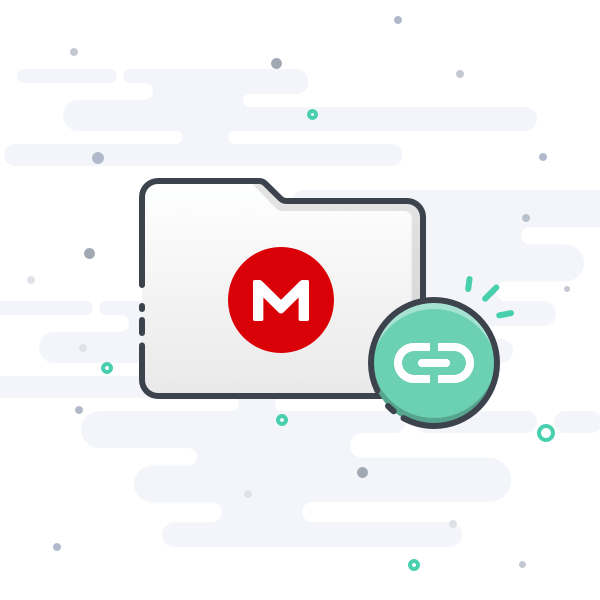
550.77 MB folder on MEGA
MrFahrenheit
Well-known member
Thanks @Juror22A big shout out to Moloko for starting this thread. I'm giddy that I was able to get a peek into a corner of MrFahrenheit's 'bat cave' and get a look at some of the drives in action, as well as the stacks of media, which were on hand.
I also have an A&W glass on my desk, but instead of refreshments, mine holds tools, Xacto knives, that sort of thing, although I do like to occasionally throw one of my other mugs in the freezer and have a frosty one too.
These days I’m trying to drink as much water as possible, but only a few months ago my A&W mug featured homemade southern sweet tea by the quart. It’s a giant mug!
Hi,
so....
NOPE
And I also tested on my Umax J700 and S900 (G4).
Boot start, happy mac, stop (exactly the same).
I also changed the burning process:
I used my old Yamaha 2100IX connected via firewire to my MacMini 6,1 running 10.9.5 using burn 3.16 and burned the CD with 1x Speed as a copy of the original ISO image
Now:
why does the 7.6.1 and the 8.1 from macos9lives work. I guess because they are both wrapped in a .bin archive
 en.wikipedia.org
en.wikipedia.org
„....MacBinary is a file format that combines the two forks of a classic Mac OS file into a single file, along with HFS's extended metadata. The resulting file is suitable for transmission over FTP, the World Wide Web, and electronic mail....“
I am totally willing to test this again but have to wait until my new CD-Rs arrive.
I really appreciate all of the effort from you guys.
Because if the problem is just the wrapping and we can’t get the uploaders of these system discs to wrap them in .bin, in 10 years from now we might have lost 20-30 years of technology.
Because right now it would be easy to fix.
so....
NOPE
And I also tested on my Umax J700 and S900 (G4).
Boot start, happy mac, stop (exactly the same).
I also changed the burning process:
I used my old Yamaha 2100IX connected via firewire to my MacMini 6,1 running 10.9.5 using burn 3.16 and burned the CD with 1x Speed as a copy of the original ISO image
Now:
why does the 7.6.1 and the 8.1 from macos9lives work. I guess because they are both wrapped in a .bin archive
MacBinary - Wikipedia
„....MacBinary is a file format that combines the two forks of a classic Mac OS file into a single file, along with HFS's extended metadata. The resulting file is suitable for transmission over FTP, the World Wide Web, and electronic mail....“
I am totally willing to test this again but have to wait until my new CD-Rs arrive.
I really appreciate all of the effort from you guys.
Because if the problem is just the wrapping and we can’t get the uploaders of these system discs to wrap them in .bin, in 10 years from now we might have lost 20-30 years of technology.
Because right now it would be easy to fix.
Phipli
Well-known member
A .bin is used to protect the resource fork. An ISO isn't a macintosh specific file format.Hi,
so....
NOPE
And I also tested on my Umax J700 and S900 (G4).
Boot start, happy mac, stop (exactly the same).
I also changed the burning process:
I used my old Yamaha 2100IX connected via firewire to my MacMini 6,1 running 10.9.5 using burn 3.16 and burned the CD with 1x Speed as a copy of the original ISO image
Now:
why does the 7.6.1 and the 8.1 from macos9lives work. I guess because they are both wrapped in a .bin archive
MacBinary - Wikipedia
en.wikipedia.org
„....MacBinary is a file format that combines the two forks of a classic Mac OS file into a single file, along with HFS's extended metadata. The resulting file is suitable for transmission over FTP, the World Wide Web, and electronic mail....“
I am totally willing to test this again but have to wait until my new CD-Rs arrive.
I really appreciate all of the effort from you guys.
Because if the problem is just the wrapping and we can’t get the uploaders of these system discs to wrap them in .bin, in 10 years from now we might have lost 20-30 years of technology.
Because right now it would be easy to fix.
A iso does not have a resource fork, so you don't need to .bin them. That isn't the problem, although I do wish more files were wrapped in .bin files because it protects the file creator and type information, but that is a story for another day.
Which image file did you try? You didn't mention.
No, as Phipli is rightly pointing out, a .bin wouldn't make any difference with a .iso file because there is no resource fork to protect.why does the 7.6.1 and the 8.1 from macos9lives work. I guess because they are both wrapped in a .bin archive
Phipli
Well-known member
@Moloko if you do this, carefully follow @MrFahrenheit's instructions for making an image, otherwise @robin-fo won't know if specific issues are because of how your burnt the disk, or how you made the iso / toast image.Maybe it would be interesting if you could create an image of your unsuccessfully burned CDs for us to analyze?
MrFahrenheit
Well-known member
@Moloko
Instead of using the image you have, and the Burn app, why not download the image I uploaded and linked, and try burning using the built-in Mac OS burning software like I did?
On Mac OS X 10.9, you follow these steps:
Step 2: Next, click File > Burn Disk Image (filename) to disc option. Alternatively, you can also select the ISO file, right-click, and choose the Burn Disk Image option.
Step 3: Insert a blank disc into your Mac drive and click the Burn button to start the process.
Instead of using the image you have, and the Burn app, why not download the image I uploaded and linked, and try burning using the built-in Mac OS burning software like I did?
On Mac OS X 10.9, you follow these steps:
Steps on how to burn ISO to a CD/DVD on Mac using Finder:
Step 1: Open the Finder window on your Mac, browse the ISO file, and single click to select it.Step 2: Next, click File > Burn Disk Image (filename) to disc option. Alternatively, you can also select the ISO file, right-click, and choose the Burn Disk Image option.
Step 3: Insert a blank disc into your Mac drive and click the Burn button to start the process.
MrFahrenheit
Well-known member
Hi,
if I burn the .iso image on Mavericks, using my Yamaha writer using 1x Speed it gets burned as Mac OS extended (likewise on my iMac/10.6.8 and MacBook Pro/BigSur):
no bootable CD
That is btw. why I use burn 3.16/3.17 on my iMac, MacBook Pro and macmini.
So the exact method as used before just using the onboard tools (rigth click the file/burn to CD/DVD)
Then I used hdiutil: no bootable CD (on all of my 3 PowerPCs), but at least HFS. Itried the CDs on my S900 (G4, OS 9.1), using my Yamaha external FW Discwriter, won’t boot either.
So:
- 2 PPCs (non-G3) and 1 PPC with a G4 processor card tested
- 4 CD Drives tested.
No boot.
------------------------------
Then I got out my Linux notebook out and tried the same (yes I have hfsutils installed), downloaded the OS 8.5 again.
No bootable CD.
All the CDs are readable (except those which are formatted with Mac OS extended, which is to be expected)
If I start the installer they all fail at the „installing Apple Guide“ part (like they did with the Macintoshgarden ones)
I btw. have absolutly no problems burning data/app CDs
Only with system CDs (except OS 7.6.1 and 8.1 from macos9lives)
So: I end this thread from my side and look out for an original CD.
Bye, and thanks for all the help and the fish!
if I burn the .iso image on Mavericks, using my Yamaha writer using 1x Speed it gets burned as Mac OS extended (likewise on my iMac/10.6.8 and MacBook Pro/BigSur):
no bootable CD
That is btw. why I use burn 3.16/3.17 on my iMac, MacBook Pro and macmini.
So the exact method as used before just using the onboard tools (rigth click the file/burn to CD/DVD)
Then I used hdiutil: no bootable CD (on all of my 3 PowerPCs), but at least HFS. Itried the CDs on my S900 (G4, OS 9.1), using my Yamaha external FW Discwriter, won’t boot either.
So:
- 2 PPCs (non-G3) and 1 PPC with a G4 processor card tested
- 4 CD Drives tested.
No boot.
------------------------------
Then I got out my Linux notebook out and tried the same (yes I have hfsutils installed), downloaded the OS 8.5 again.
No bootable CD.
All the CDs are readable (except those which are formatted with Mac OS extended, which is to be expected)
If I start the installer they all fail at the „installing Apple Guide“ part (like they did with the Macintoshgarden ones)
I btw. have absolutly no problems burning data/app CDs
Only with system CDs (except OS 7.6.1 and 8.1 from macos9lives)
So: I end this thread from my side and look out for an original CD.
Bye, and thanks for all the help and the fish!
Phipli
Well-known member
Which image? You need to be specific.if I burn the .iso image
The first image on Macintosh garden doesn't work. The second, German one, does. The one that @MrFahrenheit has shared will work too.
Similar threads
- Replies
- 16
- Views
- 2K
- Replies
- 2
- Views
- 238
- Replies
- 47
- Views
- 7K

