superjer2000
Well-known member
@zigzagjoe Does the kit support VGA external video as well? (It looks like it does from the pictures above). If you have an external monitor connected, does the internal LCD go B&W?
It does support external video, but the internal LCD will only work in mirroring mode at 640x480. Higher resolutions will only be shown if the external VGA is detected at boot.@zigzagjoe Does the kit support VGA external video as well? (It looks like it does from the pictures above). If you have an external monitor connected, does the internal LCD go B&W?
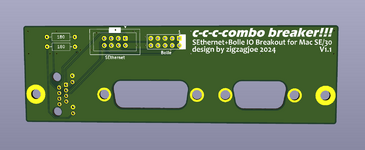
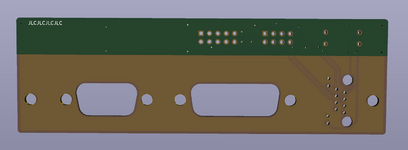
Unfortunately, I've heard this isn't working with Bolle's riser. I don't have one in order to troubleshoot it, however. YMMV
Also, here's the overdue combination breakout board. It's intended to work with Bolle's riser or halkyardo's SEthernet/30 ethernet boards, and allow you to install a VGA cable as I supply with the 30Video kits. It also has an opening for a DB-15 video connector as used by vintage mac video boards. I have not been able to test the compatibility with Bolle's riser however, so YMMV.

GitHub - ZigZagJoe/Combo-Breaker: Combination Breakout board for MacSE/30 / IIsi: VGA + DB15 + Ethernet (Bolle or SEthernet)
Combination Breakout board for MacSE/30 / IIsi: VGA + DB15 + Ethernet (Bolle or SEthernet) - ZigZagJoe/Combo-Breakergithub.com
I'd recommend white solder mask if having it made at JLC.
(Rear)
View attachment 81870
(Front)
View attachment 81871



Also, here's the overdue combination breakout board. It's intended to work with Bolle's riser or halkyardo's SEthernet/30 ethernet boards, and allow you to install a VGA cable as I supply with the 30Video kits. It also has an opening for a DB-15 video connector as used by vintage mac video boards. I have not been able to test the compatibility with Bolle's riser however, so YMMV.

GitHub - ZigZagJoe/Combo-Breaker: Combination Breakout board for MacSE/30 / IIsi: VGA + DB15 + Ethernet (Bolle or SEthernet)
Combination Breakout board for MacSE/30 / IIsi: VGA + DB15 + Ethernet (Bolle or SEthernet) - ZigZagJoe/Combo-Breakergithub.com
I'd recommend white solder mask if having it made at JLC.











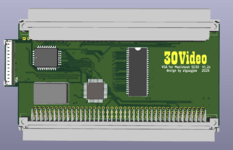
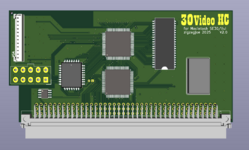
New LCD panel. I have an optional extra; an acrylic lens that I got from @retro apple mods via his Etsy shop. Worth it. Very shiny too.
Perhaps you could put a matte screen protector on it to cut the glare?I also got the acrylic lens but I have removed it for now. After using it for over a week, it was just too glossy for me. The glare was giving me a headache.
Any updates on if/when these will be available? Understand it's been a dire few months for small-scale electronics manufacturing, but would be interested in one if you're able to make them.As a development update, I have 30Video variants I am working on with an eye towards maintaining my ability to keep making these in the future. Nothing particularly fun and exciting, I'm afraid, but figure it's worth noting anyways.
First is the plain 30Video card which is functionally identical to the 30Video SI and uses the same firmware. It's just a more compact version with routing tweaks. The slot-select switch has moved to the rear. It technically can be built in an IIsi version, but i don't plan to do that except upon request. So, the FPU option from the SI cards has gone away. I've been out of stock on the SI cards for a while so I should hopefully have these available soon.
View attachment 84989
I have now had the pleasure of using @Hollie 's SE/40 with the 30Video board/colour display and I thought it was great. The colour contrast and sharpness of the display is excellent, easily equivalent to any decent modern 1080p display. The mod also doesn't look silly, in terms of, it could easily pass as something the machine could've shipped with originally. At the end of the day, I'd say it's a much more lucrative option than a Colour Classic, if you're not looking for something original. 640x480 and a reliable colour display without all the mods you have to do with a Colour Classic. Well done again to @zigzagjoe for pulling off this feat of engineering.
Perhaps you could put a matte screen protector on it to cut the glare?
As an added bonus, it ought to protect the lens from scratches, as I believe acrylic is fairly soft and gets scuffed and scraped up rather easily (proof: many used Power Mac G4s get their glossy (acrylic) plastics scuffed and scraped such that they end up not looking so good).
c



That's a good point. The glass in the CRTs isn't transparent either. It's kind of this translucent grey. An acrylic lens to match that would actually probably look even more authentic, especially with a matte protector (the glass on the original CRTs isn't high gloss, either, but rather a sort of slightly frosted semigloss that's smooth and untextured to the touch).I was wondering if "smoked" acrylic might be an option, too... cut down on reflections possibly and increases contrast a little. These panels are rated at 900 nits (that's ridiculously bright) so a little brightness lost wouldn't hurt. The relative softness of acrylic is would remain an issue though.
