bibilit
Well-known member
It connects over ethernet for setup.It connects over ethernet, it shouldn't need to see the SSID.
you plug in the Ethernet cable and connect to your Wi-Fi network via it’s inbuilt web interface:
It connects over ethernet for setup.It connects over ethernet, it shouldn't need to see the SSID.
you plug in the Ethernet cable and connect to your Wi-Fi network via it’s inbuilt web interface:
Give the current wifi extension a go, as there's a good chance that it'll work. Although I don't have one of the external Vonets boxes, the screenshots of the web interface look nearly identical to the VM300.Got one of the external versions in the mail also - hope there is a way of getting the extension working
Yep, you can download the extension here: https://github.com/antscode/MacWifi/releasesDoes the WiFi extension work on a real machine yet?
Awesome! I was only paying half-attention to this thread. I thought it was still being tested in emulation.Yep, you can download the extension here: https://github.com/antscode/MacWifi/releases
It works with the VM300 (with default login credentials), and so far I've tested it on a SE/30 and a Colour Classic.
I'll release a new version soon with support for OpenWRT devices, and also the ability to change the login details for the VM300.
So then the next question I have is... has anyone tried any addons like stunnel on one of these OpenWRT units yet? I'm excited by the prospect of these bridges being able to slice and dice these web pages into digestible pieces for our compact Macs. However, I just realized that I'm locked out of the fun because I have a Macintosh SE (not an SE/30) otherwise I'd try this. OS 7.5+ with these extensions will be too taxing for my computer, I think. I may be way off in my understanding because I'm pretty new to the game; I'm younger than my SE!@Hustletron
- But most exciting is that OpenWRT is essentially Linux, so you can install virtually any extension - such as stunnel which can handle SSL encryption (something that a 16mhz CPU simply can't do fast enough)
I've got stunnel working on my OpenWRT box - however it's not a magic bullet solution, because the client application needs to be written specifically to communicate via stunnel for SSL connections. i.e. it won't allow you to visit HTTPS websites via a web browser. I don't think there's any way to transparently proxy a HTTPS connection to plain HTTP.has anyone tried any addons like stunnel on one of these OpenWRT units yet?
I only run System 7.1 on my SE and it’s not bad. 7.5.x runs really rough though.I don't think you're locked out with a Macintosh SE, but perhaps others could provide some input? I'm not sure if System 7 can run on an 8mhz machine? The MacWifi extension doesn't consume es - most of the time is just sits idle unless you change Wifi networks.
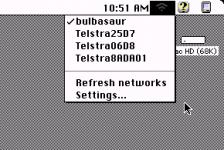
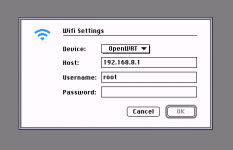
If you haven't already bought a Vonets, then I would recommend an OpenWRT device (see previous reply a bit further back in this thread for more info). The only device I've tested is this one, but it's pretty good:do you still recommend the Vonets adapter, or more have a preference for a particular OpenWRT device?
