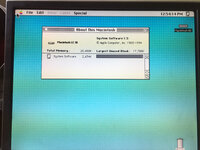Of course 7.1 will run faster than 7.5. Same as 6.0.8 is faster than 7.1. Less features and overhead, etc.
That said, if you’re putting the features to use then it isn’t bloat, it’s added functionality at the expense of performance.
In my case, I have 2 SE/30s, one of them at the stock 16mhz 68030 (same speed as a PB 140)/8MB RAM/Asante Ethernet/SCSI2SD. If I use System 7.1, install extra software I want (OpenTransport, SuperClock, hierarchal menu support, Control Strip, etc.) then I’m not far off System 7.5 resource utilization. Not to mention one of the 7.5.x updates improved usage of disks over 1GB in size if I remember correctly (relevant since I’m using an 8gb SD card in the SCSI2SD, set with four ~2GB partitions), along with various other improvements. For my particular use case on this specific SE/30, 7.5.5 is a decent choice.
That said, yes I agree a clean install of 7.1.x will feel faster and more responsive than a clean install of 7.5.x.