@Jase I really hope it makes a splat noise when the mouse hits the edge of the screen.

Disappointment time - this doesn't happen.

I've been unable to ascertain what exactly the Splat extension does or where to locate it. This is all that Find File turned up...
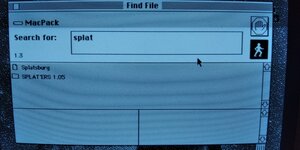
Every time the SE boots up, these programs immediately start...
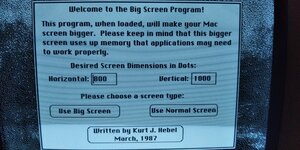
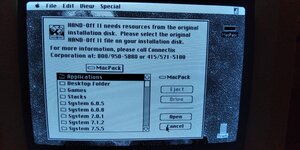
...and I'm unable to find a way to uninstall them or at least stop them from starting up after every time the SE boots. It's really annoying because I'm sure that whoever created this image meant well but I don't need these programs and HAND-OFF II isn't even complete anyway.
There's nothing in Control Panel that provides the option to remove or disable them.

Deleting the program folders hasn't made a difference because they still appear after the OS has booted.
Any suggestions?