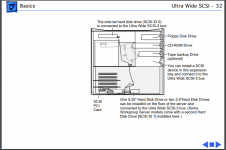Apple used a few random manufacturers sporadically in the late '80s (notably Miniscribe, Sony, and Rodime) but they didn't last long, giving way to primarily Quantum, Seagate, IBM, and Western Digital, though the latter was mostly for the low-end IDE desktops (indeed there were few to no WD SCSI models available at the time). Conner had a good run in low-end desktops and in PowerBooks, and Toshiba started getting some use in the mid-90s PowerBooks. Micropolis made an occasional showing in very high-end Power Macs, specifically A/V models. They never used Fujitsu that I know of before the drives started to appear in G3-era 'Books. Hitachi didn't find any use in Macs until they bought IBM's disk drive division and those were all rebadged IBM models; none of Hitachi's homegrown drives found much, if any, use. Maxtor didn't really find any use until the New World desktops. Apple thankfully never used any of the seriously bottom-of-the-barrel drives such as those from Kalok or JTE.
Here's my Ultimate List of period hard drive manufacturers:
'80s: Stick with IBM, Seagate, Conner, or Quantum; the others are mostly junk.
Early '90s: Keep on with IBM, Seagate, Conner, or Quantum. WD is ok if you're on a budget but they're prone to stiction. Fujitsu makes excellent SCSI drives but they tend to be expensive while their ATA drives are mediocre but usually reliable. Most other brands are still junk.
Late '90s: Still can't really go wrong with IBM, Seagate, or Fujitsu. Conner is absorbed by Seagate in 1997ish but by then they're not making the best drives; I'd avoid them, especially ATA drives in the 2GB range. Quantum drives in SCSI form are still great, but some ATA trim drives (notably the Fireball TM) have problems with controller failure; think twice about using their ATA drives until the Fireball CX series or later. Samsung isn't a bad choice if you need an ATA drive. Toshiba makes good notebook drives but they're kinda slow. WD is a last resort. Avoid the rest. Honestly Seagate makes the best drives in this period. There were so many good ones: the Decathlon and Medalist SL/Pro, the Hawk and Barracuda, the newly introduced Barracuda ATA and Cheetah, all highly recommended.
Early '00s: Avoid IBM; they had tons of problems with the DeskStar 75GXP and TravelStar 20GN series drives. Samsung isn't too bad. WD is becoming quite good following their brush with death; their newly designed product line is excellent. Fujitsu is still a solid choice but they really only make notebook and high-end enterprise drives anymore. Toshiba drives are getting better. Quantum drives disappear and are now rebadged and sold by Maxtor; still very good if you can get one of the Quantum-designed units instead of an actual Maxtor. Seagate is still good but they're getting dodgy.
Late '00s: IBM's disk drive division has been sold off to be merged into Hitachi Global Storage Technologies. I tend to avoid them except for specific 5400RPM TravelStar models; others are unreliable and the DeskStars are hot and unreliable. Maxtor has discontinued their legacy Quantum designs (except for the Atlas series) and their in-house drives still suck; avoid. WD makes some seriously good desktop drives now, and has started building notebook drives; definitely recommended. Fujitsu only makes notebook drives now; they're generally the slowest of the pack but they're still a good choice. Seagate is starting to tank in terms of reliability, even with their 5-year warranty; avoid, especially their notebook drives. Toshiba still makes decent notebook drives.
Early '10s: Hitachi GST's drives are better but I'd still prefer not to use them. Seagate is to be avoided. Fujitsu still makes notebook drives for now, still the same as they ever were. Toshiba still makes decent notebook drives. For me, WD is the only choice, except the Green drives; those are crap and best avoided. The other manufacturers have been absorbed by someone else and either discontinued or incorporated into a different product line.
Late '10s: Seagate, WD, and Toshiba are really the only remaining manufacturers. Stick with WD (while still avoiding the Green drives), or use Toshiba if you can't; they now make desktop as well as notebook drives. Seagate drives aren't worth the trouble.