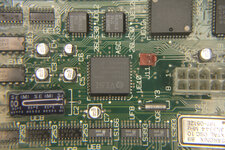JRL
Well-known member
So I'm repairing another forum member's SE/30 motherboard. Previously it didn't chime at all and would stay stuck on a grey screen.
After the recap, it works - somewhat.
It always chimes (boot/death chime) at a very fast rate - probably like 2x-3x the normal speed. Sometimes, it death chimes at a grey screen, other times I've gotten it to boot off an HD (it sometimes hangs on the Welcome to Macintosh screen - the HD is known good). No other sounds work.
I've read up on other death chime issues with the SE/30 but I'm not sure what the fast chimes could mean, or why only these chimes are the only functional sound.
I've reseated the socketed ROM chips and swapped out ROM/RAM with known good ones.
Thanks so much!
-J
After the recap, it works - somewhat.
It always chimes (boot/death chime) at a very fast rate - probably like 2x-3x the normal speed. Sometimes, it death chimes at a grey screen, other times I've gotten it to boot off an HD (it sometimes hangs on the Welcome to Macintosh screen - the HD is known good). No other sounds work.
I've read up on other death chime issues with the SE/30 but I'm not sure what the fast chimes could mean, or why only these chimes are the only functional sound.
I've reseated the socketed ROM chips and swapped out ROM/RAM with known good ones.
Thanks so much!
-J
Last edited by a moderator: