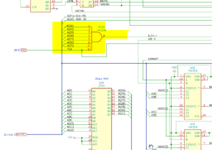That's good news. Means it's just a video issue.
Suggest verifying the connections for UJ6. It is responsible for determining if the video subsystem is being addressed. If you have a logic probe/analyzer, that'd be ideal. Pin 8 will be low when the video subsystem is being addressed, it should show irregular activity during boot process.
Heck, you could make a simple logic probe by connecting any led (even the HDD LED would work) and any resistor in the range 500 ohms to 3k ohms. Connect the resistor to +5v (easily found on the PDS connector) and the cathode (+) of the LED, then connect the anode (-) of the LED to pin 8. It'll light when pin 8 is low (0v/ground).
If it flickers on, a little randomly, but consistently during the boot process, this means all is good with this chip and the video system is being addressed. It should flicker very slightly every couple of seconds or so after 15 seconds or so after boot, due to the blinking disk icon. If all that matches what you were to observe, this would also imply the video ROM is good.
I tested this to verify. Here's an example I just made.
View attachment 61720