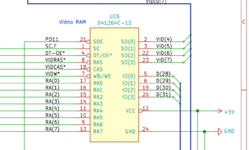AstroFirebird
Active member
Hey everyone, I got my SE/30 and it has a classic case of simasimac. When doing research I found that the symptoms may vary depending on the cause, but I have a hard time finding anything in regards to my symptom. Along with the screen most people usually get no sounds or a bad chime sound. My Mac gives me the screen with a normal startup chime. I recapped the logic board to replace the leaking caps and gave it two alcohol baths. Unfortunately I’m having the same exact problems. Simasimac screen with a normal startup chime. I checked for any opens between the ROM and CPU along with the CPU and glue chip. I checked out UE8 with an oscilloscope and I don’t believe it to be an issue. At this point I’m leaning towards something being wrong with the VROM or PAL chips. Has anyone had one of these boards with the same symptoms I’ve had? I’ve attached a picture of my screen.