Tashtari
PIC Whisperer
While we're about it, this might be a good time to document the firmware's blink code mechanism. This can help give some insight into why the TashTwenty firmware might not be behaving as expected.
Locate the !CS pin (pin 7) on the PIC16F1704. The dimple on the top of the DIP indicates pin 1 and the numbers go anticlockwise from there. If the firmware encounters an issue in initialization, this pin will repeatedly transmit an 8-bit trouble code in the form of eight pulses on a 2-second period, separated by 5 seconds. The pin is normally high, and going low for 0.5 seconds signals a 1, while going low for 1.5 seconds signals a 0. Example:
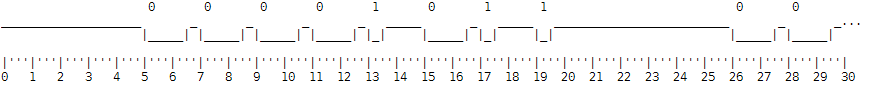
This is the firmware blinking out a code of 0b00001011, or 0x0B.
If you have a multimeter that samples fast enough (or an oscilloscope, natch), you can make out the width of the negative pulses using that. Otherwise you can use the lower tech solution of an LED and a resistor. Any LED should do as long as it doesn't have a forward current of more than about 20 mA. What you want to do is connect the anode of the LED to +5V and the cathode of the LED (through an appropriately rated resistor) to !CS. This will cause the LED to turn on when the line pulses low and allow you to read the code.
That you can see the pin blinking at all indicates that the firmware is alive and the chip isn't fried. A code of 0x01 means that the card isn't responding at all, and as far as the PIC can tell, it might as well not exist. A code of 0x0D means that the card doesn't contain a valid MBR. A code of 0x11 means that the MBR is valid but contains no partitions that the firmware can use. Other codes indicate low-level failures at various points during initialization of the card and reading of the MBR.
Locate the !CS pin (pin 7) on the PIC16F1704. The dimple on the top of the DIP indicates pin 1 and the numbers go anticlockwise from there. If the firmware encounters an issue in initialization, this pin will repeatedly transmit an 8-bit trouble code in the form of eight pulses on a 2-second period, separated by 5 seconds. The pin is normally high, and going low for 0.5 seconds signals a 1, while going low for 1.5 seconds signals a 0. Example:
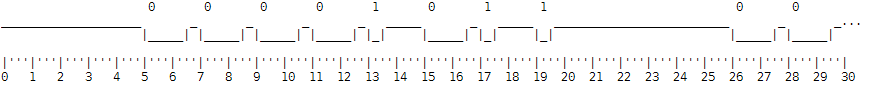
This is the firmware blinking out a code of 0b00001011, or 0x0B.
If you have a multimeter that samples fast enough (or an oscilloscope, natch), you can make out the width of the negative pulses using that. Otherwise you can use the lower tech solution of an LED and a resistor. Any LED should do as long as it doesn't have a forward current of more than about 20 mA. What you want to do is connect the anode of the LED to +5V and the cathode of the LED (through an appropriately rated resistor) to !CS. This will cause the LED to turn on when the line pulses low and allow you to read the code.
That you can see the pin blinking at all indicates that the firmware is alive and the chip isn't fried. A code of 0x01 means that the card isn't responding at all, and as far as the PIC can tell, it might as well not exist. A code of 0x0D means that the card doesn't contain a valid MBR. A code of 0x11 means that the MBR is valid but contains no partitions that the firmware can use. Other codes indicate low-level failures at various points during initialization of the card and reading of the MBR.

