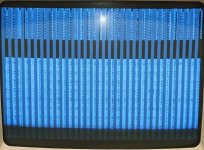davidg5678
Well-known member
Hello,
I am working on repairing one of my dead SE/30 boards, but I am having some problems with Simasimac (insert frustrated noise here). I have cleaned and recapped this board, and I am testing it inside a known good chassis with known good RAM and ROM.
When I power the machine up, I do not hear a chime, and this pattern is displayed onscreen. (Apologies for the strange camera angle.)

To troubleshoot this, I have replaced UA8 through UG8 with brand new chips. I then tested all of the connections to these seven ICs with my multimeter, but I couldn't find any breaks. I also confirmed that the connections to UB10 and UB11 are good. I checked the voltages on the board, and they are normal.
I'm not sure how to proceed, or what the pattern I see is indicating. Do I need to replace all of the F258 chips? Should I re-recap the board, and use my microscope to inspect for damaged solder mask under the capacitors? Is the connection to the ROM bad? -If so, would I have to check all 64 ROM pins? (Now that would be time-consuming!)
I would greatly appreciate help if anyone has ideas about this.
Thanks!
I am working on repairing one of my dead SE/30 boards, but I am having some problems with Simasimac (insert frustrated noise here). I have cleaned and recapped this board, and I am testing it inside a known good chassis with known good RAM and ROM.
When I power the machine up, I do not hear a chime, and this pattern is displayed onscreen. (Apologies for the strange camera angle.)

To troubleshoot this, I have replaced UA8 through UG8 with brand new chips. I then tested all of the connections to these seven ICs with my multimeter, but I couldn't find any breaks. I also confirmed that the connections to UB10 and UB11 are good. I checked the voltages on the board, and they are normal.
I'm not sure how to proceed, or what the pattern I see is indicating. Do I need to replace all of the F258 chips? Should I re-recap the board, and use my microscope to inspect for damaged solder mask under the capacitors? Is the connection to the ROM bad? -If so, would I have to check all 64 ROM pins? (Now that would be time-consuming!)
I would greatly appreciate help if anyone has ideas about this.
Thanks!