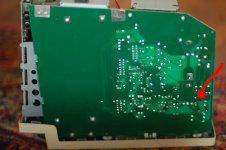cjbaker
Member
Hello, I've started using my trusty old SE again after many years collecting dust, and I've noticed that the screen flickers once in awhile (the display switches to a static of horizontal lines for a few moments), and the geometry is slightly off, so I decided to take the paper guard off the analog board and look at the solder joints. After reading plenty of posts here (thanks to all!), I suspected that the solder joints on the yoke connector might be a problem, and sure enough, one of the joints is brown and looks wrong (see pictures). I think this connector is the yoke connector, right? Its wires lead to the white ring around the CRT.
To fix this, do I just need to remove the old solder and resolder it? Or does the burnt appearance indicate some further problem?
I suppose I'll wait until the solder joint is fixed to try to correct the geometry. The raster is too short on the left side, too tall on the right, and the margins are much smaller on the bottom and left than the top and right. My conclusion from reading other posts is that I should start by adjusting the yoke rings to move the raster up and over, and then try turning the 8 magnets around the CRT to correct the shape.
Thanks in advance for your guidance. I don't have much experience with a soldering iron, but I'd like to learn.
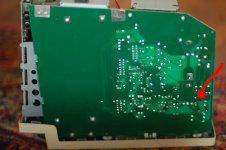

To fix this, do I just need to remove the old solder and resolder it? Or does the burnt appearance indicate some further problem?
I suppose I'll wait until the solder joint is fixed to try to correct the geometry. The raster is too short on the left side, too tall on the right, and the margins are much smaller on the bottom and left than the top and right. My conclusion from reading other posts is that I should start by adjusting the yoke rings to move the raster up and over, and then try turning the 8 magnets around the CRT to correct the shape.
Thanks in advance for your guidance. I don't have much experience with a soldering iron, but I'd like to learn.