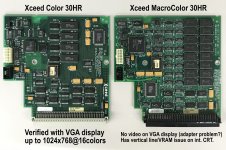Well, I spent a couple hours testing my Micron Xceed MacroColor 30 PDS video card with my 17" VGA color display (LCD) and no matter what the DIP setting I use on the UnimacFly adapter, my VGA display is black (no signal). I know the UnimacFy adapter works because before I tested my MacroColor30HR, I tested the adapter with my Color30HR card and it worked fine at different resolutions and DIP settings. So again, it's my MacroColor30HR video card (with a bad VRAM or two) that won't display anything on my VGA monitor. If I set the resolution in the MacroColor30 control panel to be 640x480, when I reboot with the VGA display connected, I get a contentless display on my SE/30's internal CRT like you see in this photo...

But if I change the resolution to 1024x768 and reboot with the VGA display connected (again with the MacroColor30HR video card), I get a completely black screen on my internal CRT.
Seems odd that the card would display video on the internal CRT (albeit with a vertical line artifact in some color and grayscale modes) but no video at all on an external display.
:-(
Any thoughts on this would be appreciated.
Next...
Regarding my UnimacFly adapter when used with my Color30HR video card, like I said, it has no problems displaying video on both the internal CRT and my 17" VGA color LCD display. And while I can set the resolution via Xceed control panel and reboot and get that resolution, I am curious when the DIP settings are needed. It seems I can get different resolutions without even changing the DIP switches at a lot of the time. For example, I can set the DIP switches to be 1-2-5-7-8 ON (17" Multi Res setting on the UnimacFly) and then choose 1024x768 in the control panel or 640x480 in the control panel and have those resolutions display just fine. So I'm curious what the 640x480 DIP setting is for since the other DIP settings seem to work too. AND, why is there a "VGA 640x480" DIP setting and also a '13" 640x480' setting too?